Odin is a Windows-based Flashing Applications for Samsung Android Phones and Tablets devices, which is used to manually flash the Firmware Updates, Custom ROMs, Kernels and so on.
Previously, Samsung Odin was only used in Samsung centers to recover bricked devices and the one we’ve currently is the leaked version. Earlier, it was only available for Windows users but thanks to some Android developers who have now made it available for Mac OS X and Linux users.
If you’re an advanced Android user, then probably you’ll need this tool to flash the updates, ROMs, and Kernels. If you’re not familiar with Odin3, It is the primary flashing tool for Samsung Galaxy devices including (Galaxy S8 Plus, S7 Edge, S6, S5, Note 5, Note 4, Note 3, Galaxy J7, J5, J3 and many more to flash stock ROMs, kernels and custom recovery (TWRP and ClockworkMod).
You’ll find Odin or Jodin3 is the must-have requirement when it comes to manually updating or rooting your Samsung phone using the CF-auto root method by the Chainfire XDA.
Also, if you’ve faced any of the most common issues with Samsung device like soft bricked, Android boot loop issue and Firmware upgrade encountered an issue then odin is the only tool that can recover your phone.
Odin v3.11.1 is the latest and updated version, which is almost compatible with all Samsung Android devices and is also the stable version with improved UI and is user-friendly.
Download Odin for Windows:-
Odin so far has received some updates and have several versions; there are currently five versions of Odin available. You can download your desired version of Odin using the below download links.
1. Odin v1.83.zip
2. Odin v1.85.zip
3. Odin v3.06.zip
5. Odin v3.07.zip
6. Odin v3.09.zip
7. Odin v3.10.0.zip
8. Odin3 v3.10.5.zip
9. Odin3 v3.10.6.zip
10. Odin3 v3.10.7.zip
12. Odin3 v3.11.1.zip
13. Odin3 v3.11.2.zip
14. Odin3 v3.12.7-New-UI.zip (Currently the latest version of Odin)
Download Jodin3 for Mac and Linux:
Luckily, the Odin3 alternative which is Jodin3 is now available for Mac and Linux users. Before this Mac and Linux users have issues while flashing firmware on their Samsung devices but now thanks to the CASUAL-Dev team for their efforts on making the availability of Samsung flashing tool for Mac.
Mac and Linux users can use the Jodin3 for flashing stock firmware, CF-Root packages, and other kernels .tar files. Jodin3 has two versions; Online which isweb-basedd and need internet access. You can download Jodin3 for Mac using the download links given below.
- Use Jodin3 online (Web-based)
- Jodin3 (Offline)
How to Use Odin:
Most of you may not know how to use this tool to flash stock Samsung firmware on your device. We’ve already made both step-by-step instructions and video tutorial on a separate web page.
You can learn more here: How to use Odin.
That’s it guys, If you do need further support and assistance on how to use Odin3 or Jodin3 do let us know in the comment section, and as usual we will try our best to response as quick as possible.
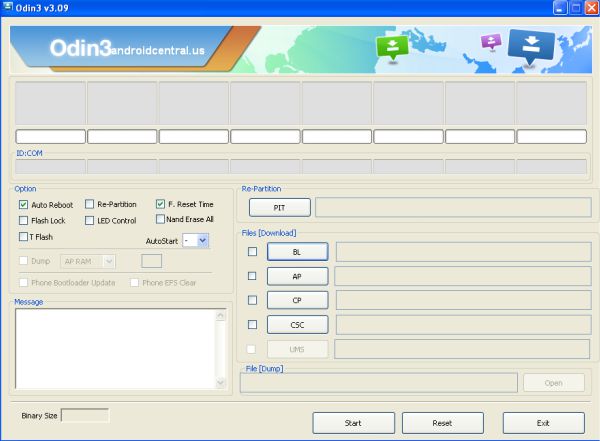

THANKS!
Thanks. Rooted samsung galaxy s duos 2.
can you please tell me how did you do it bc i also have s duos 2 and i cannot root mine? thanks in advance.
Thanks. Easier than trying to find it on XDA, that’s for sure!
Thanks for leaving such a nice feedback.
hey I am not able to install the odin .it shows some error in Chinese.what to do??
You probably would have messed with other files. Download it again and unzip the folder and run it.
I am getting the same error even after I downloaded the software from other websites.
Then there is something wrong with your PC. A program might interrupting.. Try it on another PC and it should work fine.
You are running from the unzip application. Unzip somewhere and then you get it.
All chinese errors i dont understand, thanks anyways.
Can you plz explain what kind of errors you’re getting? I have tested all of the versions myself and they works perfectly, and if it does then probably you’ve missed with files.
Hey buddy bro m having a problm in my tab 2 p3110…
Whenever m starting it. Its getting start but after 15-20 seconds it restarts again and again….
Its staying only for few seconds and sometimes get restart by showing that some apps stopped…
What can i do…
M to worry about that…
Bro plz help me out…
Flash the firmware manually using odin.
im not able to boot to the download mode…and my phone returnds to the screen with samsung galaxy s4 blinking on the screen…and since then its been the same.. whats happening?
Follow the step-by-step guide over here:
http://androidcentral.us/2013/12/fix-or-recover-android-boot-loop-on-stock-and-rooted-device/
Hi which odin version would u need to download for the galaxy s4 active? ?
I like odin v3.07
Which one is the “PDA” option in this update?
“AP” option is the one for PDA. If you click it and when the browse pop appears, check the bottom right corner of the pop up. In file types, you will see “PDA”. In case of “BL”, its bootloader. Lucky guess i think..
which odin do i need to root my galaxy mega 6.3. help asap
All odin works fine but latest one recommended
Not to sound like a creep but u look cute!
hey i dont know what to do after i download the link to odin 3.07
After you installed Odin you must unzip it. You can do this with application such as 7zip and Winrar. Go to the odin zip right click it and click extract here then you should see a new map that say odin. Open the folder and there should be the odin file.exe.
Previously asked but no answer, which is the “PDA” opton under version 3.09
hello
i have a galaxy note 3,SM-N900 ,but a clone version,korean make,i have treid Odin different version,but wont detect the phone,what can be the reason,or is it,the Odin only works on orginal phones
rgds paul
I need Adobe flash player for my galaxy3 mini for some reason I cant locate the download. Please help
Can someone please tell me why I can’t download most apps from the play store??
I keep getting error codes -24 & -110.
I was able to download free version of ‘BIG BUTTON keyboard, but when I went to upgrade to the deluxe app $2.99, it keeps giving me the error code -24. what gives????????
i have downloaded all the versions of odin for my s duos 2 and all its drivers are installed properly, can yall pls tell me how to properly root mine? thanks in advance
not working
can some one get clockworkmod for alcatel onetouch 4033A i can pay $100 us for it
is there a odin for a mac
my wifi not work. please help me..