Most of the times, when you really don’t know, what you’re doing with your device. It could be rooting, installing custom ROM or updating your Samsung device; probably you will encounter with some terrible and annoying errors that soft brick your device. And then what next, your frustration starts 🙂
I always recommend my readers, if you really don’t know what are you doing with your device, then please don’t play the game, because you really don’t have enough info and skills to do that, therefore make it your habit, whenever you try to install something suspicious then try to look about almost on 3 different places, if they say the same thing (Procedure), then go for it.
If you’ve recently encountered this error:
“Firmware upgrade encountered an issue. Please select recovery mode in Kies & try again“.
There is probably a fix for this error, and you can again use your Samsung Smartphone like you’ve been using it before, there is nothing to worry about, all that you need is a PC, and good speed to the internet connect to make your device into working or normal mode quickly.
I noticed some of the users are having issues with Samsung FRP security which is occurred due to hard reset. You would be thinking that flashing the stock firmware using Odin would fix the problem, but it’s not the case. If you’re having the same issue, then you can use this tutorial to bypass Samsung FRP.
How to Fix “Firmware Upgrade encountered an issue” Error on Kies
Step 1. Now make sure you’ve installed Samsung Kies on your PC. If not then Download Here.
Step 2. Pull-out Battery from your device and note down your S/N no or Serial Number of your device.
Step 3. Connect your device to PC.
Step 4. Now launch Samsung Kies and go to Tools -> Firmware Upgrade and Initialization.
Step 5. Now turn on Caps Lock on your Keyboard and type your device model number.
Step 6. Now enter your device S/N or serial number you have noted earlier.
Step 7. Now Kies will Prepare for Firmware upgrade for your device, just hit the ok option. After then Kies will start downloading the firmware upgrade components for your device. And it can take time, depending on your internet speed as well PC.
Step 8. Now follow instructions as stated on the below image and then click on the START UPGRADE.
Step 9. After it starts downloading the Firmware files for your device, as I said earlier, it will take time, depending on your PC and Network Speed.
Step 10. When your device firmware is reinstalled, you’ll see the following message on your screen.
 Attention Guys:
Attention Guys:
If the above method did not fix your device then use this tutorial “How to Flash Firmware using Odin for Samsung Devices, ” and I am 100% sure this will fix, recover and unbrick your Samsung phone using Odin3.
I hope by the end of this post you’ve successfully recovered your phone. Don’t forget to share your experience in the comment section and let me know if you need further help and assistance.

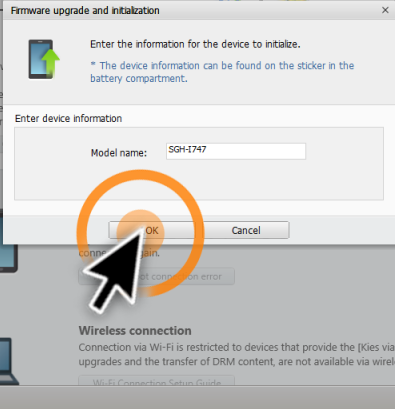
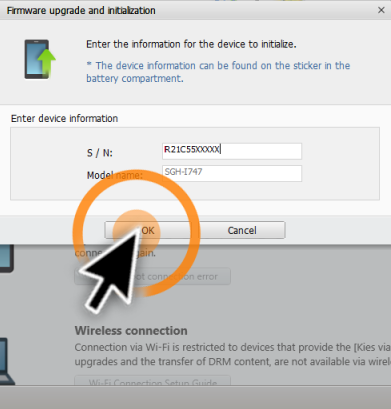
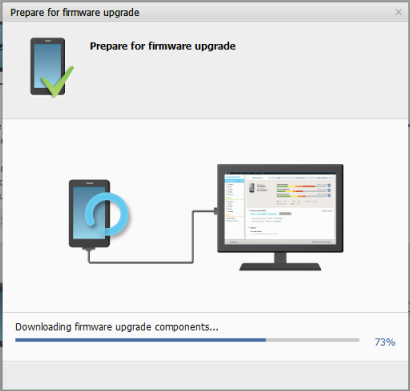
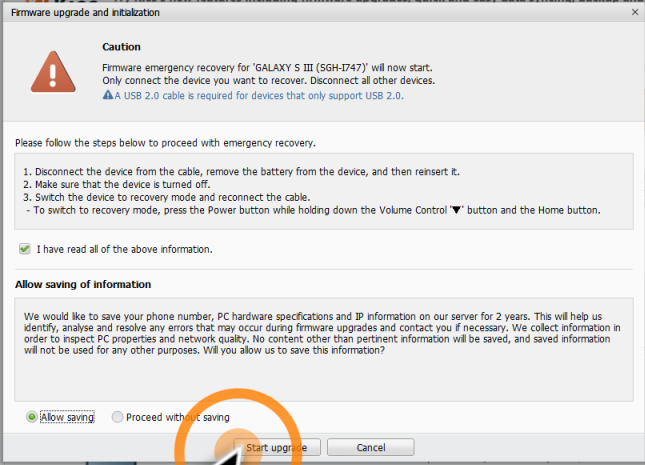
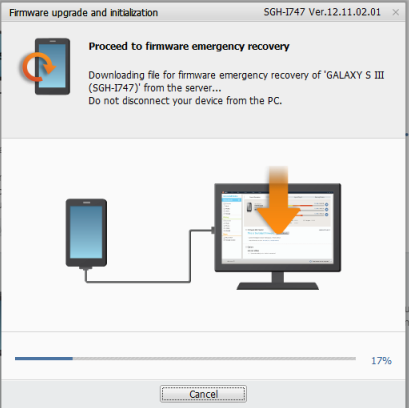
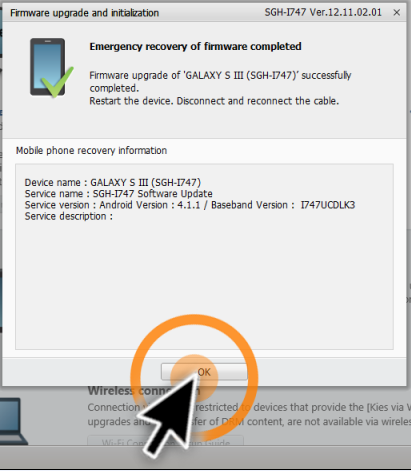

does this work on the galaxy exhibit?
Hey Michael, this should work on every Samsung Mobile..
Hi I follow all the steps but when i got in to step 8 and press start upgrade screen in step 9 pops up and nothing happen… pls help
i just try to connect my phone by usb port and it says port usb can preforme faster.. and the usb drive software could not be installed .. i cant connect it to the pc .. i tried other pc ..same problem.. ay ideas ? i have i9100g
Hey Kasso you need to first install Samsung Kies on your PC, Use the below link to download it for pc:
http://www.samsung.com/us/kies/
I keep getting suck at step 4. Kies are installed but its continually try’s to connect to my phone but the connection times out and fails. Any suggestions please.
Your Phone Model?
Galaxy note 3 verizon
Samsung GT-I9070 doesn t work
Hey LVK, You should give it a try!! If that still does not work for you, then via this link (http://samsung-updates.com/device/?id=GT-I9070) download the correct firmware update file for your Phone. Let me know if it works or not.
I have downloaded kies I’m able to put in my model number SM-N900V but it won’t accept my SN #
Hey Jarrod, Download the Firmware Update file from samsung-updates.com and flash it manually via the Odin. Do let me know, if you need further support.
I will try this method and let you know if it is successful. Thank you for all of your help.
I checked under that link however there is no USA Verizon version for the note 3 stock firmware to download.
I also tried to checkout on Samsung-Updates and Sammobile, but unfortunately it is still not available. Keep in touch, I will inform you, once it gets released 🙂
Thank you for all of your help I really appreciate it.
I used Imran’s method. It worked great. If you have problems with odin not working properly like I did, make sure the usb plug is in a usb 2 port not a usb 3 port.
Thank you Chris for leaving such a nice feedback, I am sure, it will be of great help for other users, who are struggling with this error 🙂
I’ve actually been trying to unroot my Tmobile S4 to stock ROM and it kept failing in the ODIN. Eventually, I got this Firmware Upgrade Error, so I tried Imran’s method. I got to the “Proceed to Firmware emergency recovery” page and that loaded to 100%. Then, it started back over and went to 0% and says ” PC failed to recognize mobile device.” Any ideas on what to do?
Just in case anyone else was having this problem, it was actually the USB cable causing the issue. I switched out the cables and it worked fine. Go figure.
my s/n doesnt work. and i cant find a firmware update file for the verizon s4 .
Davis no need to worry, Download the Firmware Update file from this link and manually flash it through Odin. This is the Android 4.3 Jelly Bean Firmware Update for Verizon Galaxy S4 SCH-I545.
If you need further assistance, feel free to leave a comment here 🙂
Download Link: http://www.androidfilehost.com/?fid=23203196918824975
how do i flash it? its a .zip file.
Hey Davis you need to extract it and then flash through Odin. Check your email, I have sent you an email with instructions in it.
Can you email me the instructions also?
Why not! Check your Email 🙂
Can you email me the instructions too?
ok check your email.
Could I get these instructions also? Pretty desperate at this point! I’ve downloaded the “update” file, but I am unsure of what to do at this point.
I have sent you an email with complete instructions in it check your mail inbox.
can you please post a walkt hrough on how to do this here?
Hey Hyman, Check your email with full instructions in it how to do it manually.. And Let me know 🙂
I would love to try this but my sprint samsung S4 doesn’t seem to have a serial number. Model SPH-L720
Don’t worry Jordan, Download the Android 4.3 Firmware from this link:
http://samsung-updates.com/device/?id=SPH-L720
And Flash it manaully using the Odin. If you need further help, feel free to ask in the comment section and do let us know, what happens next 🙂
Please Ive just failed to downgrade my GT-I9505 to 4.2.2 and cant flash thru odin and kyes says my device doesn’t support initialization can anyone get me a walkthru on how to recover it?
Hey Renato, First of all, this is not a downgrade tutorial, However you can download the latest available firmware from samsung-updates.com and flash it manually using Odin and I am sure, It will work.
Sorry Imran I just brought this matter coz I thought you could help me. It helped indeed. I’ve flashed the 4.3 and it solved, apparently the root is gone. But do you know if I will be able to receive updates OTA?
Hey Renato, Thanks for the feedback, As this is the official firmware update, so you should be good to receive the OTA Updates Notification.
Hi Imran, I’ve just tried it out and I got the message that “my phone does not support firmware initialization ” what should I Do now ?
Download your phone firmware from samsung-updates. com and manually flash it through Odin. If you need further help, feel free to ask.
Hello, I tried what you said, but after I go to the page in which I can select which mirror to choose from, and I click on a mirror, it goes to the exact same page. Please help
Sorry for that, As Hotfile has been shutdown, they have to upload it again and it may take sometime, so you need to have patience, while they do it.
Imran…Having the same issue trying to download firmware for SCH-R530. Should I continue to check back to see if it has been uploaded? Days? Weeks? Thank you.
Hey Ligdis, I myself have been waiting, I also contact them, they are working hard, as there are many firmware, its not just our device firmware, it can take up to 2 weeks, i guess, but the list is updated daily, what if you’re lucky, and you get yours today!!
hi all.. can help me? same problem.. lost connection when upgrade on gt-i9500. then showing upgrade firmware encountered. i try using samsung kies and showing does not support initialization. try using odin again but likely cable cannot detect my phone.. any suggestion?
Can you show us how to make it support kies?????
will it work on the rooted phone or non-rooted phone is also supported(with odin)?
Yes it is possible using Odin.
ACtually my phone got disconnected when trying to while downloading firmware in Odin mode. Then my phone started up showing firmware upgrade encountered an issue. Please use recovery mode in Kies & try again.
Also i have tried to flash using Odin. But it is stuck showing Initialising. Once it showed PIT partition not found!
Do u think this can be solved through the Kies Method?
Yeah Kies can solve your problem depending on your device, Samsung kies, most of the time do not support low end smartphones and Odin does not mind. If everything does not work, you’ll have to use Odin. Let me know if you do need further support.
is this process will resolve my problem to my galaxy tab 3 T210…its not continuing to its OS….it just stuck to the boot loader again and again..please email me at [email protected]…thank you in ADVANCE sir Imram
Yes this will definitely fix your issue!! If it does not work then try our tutorial “How to use Odin to flash firmware on Samsung galaxy devices” the link is given at the bottom of the post. If you do need further support feel free to ask..
Dude I’m telling you right now this is false. Whether I use kies or oden or smart switch my note 4 keeps going back to” upgrade encountered. And issue” page. Literally I have been trying for well over a month now
Hello , you solved the problem with the Galaxy Tab 3 T210 ?
Device still showing “Firmware upgrade encounter issues” i cant seems to go to download mode for me to use odin.
FOOLISH,. if you are running kies most likely your phones not a old model s.. the phone wouldnt be supported. by kies. regulaqr or note 3 kies.itsa issue with kies not finding phone.i no this on mi rooted note 3 and 2 have same problem with updated kies,
after download what to do
check your email inbox for further instructions.
the ODIN doesn’t recognize the phone
what to do?
can you send me the instructions by email?
Try changing the USB Port or You may have not installed USB Drivers correctly try to reinstall the drivers. Check ur inbox for further instructions.
Can you share information about Odin? Kies ain’t doing anything to my S3.
Why not, we are here to give you solutions of your problems. You’ll need to Download Firmware your specific galaxy s3 model from samsung-updates .com and then flash it through Odin. Hopefully this works for you and I am also sending the instructions to your email.
Hi could you please send me the tutorial on how to update the firmwarefor a galaxy s. Kies keeps telling me my firmware version is not able to support an update. Thank you much appreciated… [email protected]
can you tell me how to flash it ?
Link is given to the guide at the bottom. “how to flash firmware using Odin”. Jst check it out
as-salaamu alaikum bro. I follow the instruction but it say at the end it cannot be updated. is there any solution?
w.salam 🙂 Use odin. Link to the step-by-step guide is given at the bottom of the post.
I have the Verizon version of note 2 sch-i605 kies won’t work not supported….and Odin will get all the way to the end and then say failed….something about magic thread failed…but it looks like odin would be best bet…any suggestions on why it’s getting all the way to the last part and then failing?
Here is suggestions:
1.Try it on another PC.
2. Download another stock firmware.
I have tried other stock firmware, can’t find one that will work
And did you try another PC?
how can i use it with odin
my phone cant seem to connect to kies can you help?
Make sure that you’ve the original USB cable and I would suggest you to give Odin a chance that may fix your device.
Please HELP Tried Flashing Firmware and got stuck with the Firmware upgrade encountered an issue or custom OS screen phone won’t boot regularly . PLEASE Help samsung galaxy s3 t999 tmobile 16gb !
but odin doesnt recognizing the phone. please help
Hi Imran, I’m trying to solve this.
Today morning when I woke up I check my Note 2 but its not starting up, I try to restart it but it stuck on start logo. I tried to recover it by factory restore through Volume up + Menu + power but its shows error in red colour what to do please help.
i got that too….what did you do??
I have the spirnt note 3 eeverytime i try to upgrade the firmware it fails cant go into reboot mode just stuck on try again with the phone and computer thing
Mine did the same and there is no download for the Verizon Note 3. I’m screwed because my deice is ruined. Odin kept failing while doing the cache. In the very beginning. I need help
download the firmware update from samsung-updates .com and flash it manually through Odin. Try another version of Odin.
Hi Imran, pls kind you send my step by step how to use Odin to flash my note 2. Having problems with kies. Email is [email protected].
Regard
Ade.
Still waiting plssssssssssssss
sorry for the wait, there were some issues, don’t give your emails in public, check your email.
Hi imran..i do the following instructions,after the recovery completed my note 2 always didnt booth.after the “samsung gt-n7100” appears it will turn off..thanks in advance..
Check if you can Reboot to Download Mode, By Holding and Pressing the Volume down+Home+Power buttons together and then let me know!
ok then download firmware from samsung-updates .com and flash it through odin. Check the instructions on your email.
Thanks imran..i’ll check and give you update..
My update failed now I’m stuck on this screen too. I can seem to boot back into download mode anymore or connect to keis on pc.
Head over to samsung-updates .com and download firmware for your device and Flash it manually through Odin. For further instructions check your email..
i TRIED IT BUT ON “PROCEED TO FIRMWARE EMERGENCY RECOVERY” IT STALLS AND DOES NOT CONTINUE, WHAT CAN I DO!! PLEASE HELP!
What you can do is download the firmware for your phone from samsung-updates .com and manually flash it through odin.
How do i do this?
Check you email inbox for the complete step by step instructions.
I tired to do a hard reset with the up valume+home+power button but keeps going to “firmware upgrade encountered an issue. Please select recovery mode in Kies and try again” but kies won’t work either
check your gmail inbox..
There is nothing in my email box… [email protected]
A window popped up saying “device not responding. To resolve the issue, reboot the device”…what do i do!! please help!
Thanks works perfect. I was getting flustered when i couldnt flash anymore.
I need help,It keeps saying it doesn’t support,PLEASE HELP!!!
Head over to Samsung-updates. com and download the firmware file for your specific phone and then flash it via the Odin. For further instructions, check your email inbox.
IMRANNNNNNNNNNN I REALLY NEAD YOUR HELP!!
What kind of support you need? Let me know with proper description of your problem you’re facing?
ya know imran i just got on here and started reading. I’ve rooted my phone a few times and had no problem, but this time for some reason has been giving me problems and so i just started reading and its all the same as what im going through and I”VE DONE IT BEFORE!!!! Anyways i dont really need anything, but i was compelled to tell you that you sir…… are a fucking badass!!! It’s not very often that a dude can just offer up help as consistently and as reliable as i seen in this thread. Keep it up man. You’re gonna do some shit
already go to samsung-update but it does not have galxy s3 us version
Your Phone Model Number?
Verizon Galaxy Note 3 is stuck at a screen that says “Firmware upgrade encountered an issue….” Samsung update website did not have the firmware for my Note. I’m stuck with this bricked phone. HELP
Whenever I try to get my phone into recovery mode, it just brings up the “Firmware Upgrade Encountered an Issue” screen. I can, however, go into download mode just fine. Any suggestions? I’m on the GS3 on ATT.
Now you’ve got only one way and that is to flash the firmware file through odin. Download the firmware file from samsung-updates .com
I have problems in entering the model name of samsung star GT-S5282, there is said to please check the models name and enter it. What exactly is the model name of Samsung GT-S5282? Thank You
My email: [email protected]
Don’t worry, Go to samsung-updates .com and download the firmware file for your phone and manually flash it through Odin. (Check your email for further instructions)
I have problems in entering the model name of samsung star GT-S5282, there is said to please check the models name and enter it. What exactly is the model name of Samsung GT-S5282? Thank You
My email: [email protected]
Thank you so much for this! I downloaded the firmware and manually flashed it through Odin as you instructed, and it worked perfectly on my Galaxy Express! Thank you very much
Hi imran i tried following all the steps you said above and it stopped
in between saying “emergency recovery has stopped contact samsung
centre” i tried downloading the actual firmware and installing it
through ODIN even that didnt work. i installed some custom firmware and
ROM in my phone i dont even remember which one i did now i am stuck up
nowhere. what should i do to make it work. please help
I myself have experienced these issues, If one version of Odin is not working, then try another, It should work for you, try to flash the official firmware through Odin, Hopefully you’ve downloaded it from samsung-updates .com.
Kies does not want to read my phone. I connect it with a USB but it just says connecting. Please help.
Check your phone, if it can be booted into Download Mode, by Pressing and Holding the Volume Down+Home+Power buttons, if yes, then let me know!!
What if it CAN”T be booted into Download Mode. I do that to my phone and it goes back to the screen with the phone/triangle/computer screen…
Your phone?
In the “Proceed to Firmware Emergency recovery.. it doesnt do anything. It gets stuck on 1% and will not go any further. My phone during the entire process still says “Firmware upgrade encountered an issue. Please select recovery ode in Kies and try again”. I am not tech savy at all, so I have no idea what I am doing. All I tried to do was update the software on my phone. It is a Samsung galaxy skyrocket. SGH-i727
Hi Imran, I’ve just tried it out and I got the message that “my phone does not support firmware initialization “.
I am downloading the firmware now. What do I do when Its finished downloading. Thanks.
Hi Imran, I just tried to root my GS3 phone and got a “firmware upgrade encountered an issue” error. I followed your steps and it looks like Kies is preforming the recovery, so I think I will be good to go. I just want to thank you for your precise step-by-step instructions, it saved my life! I do have a quick question: My carrier pushed 4.3 to my phone a few days ago, so I went from 4.2.2 to 4.3. Do you think this is the reason the root failed?
Thanks for the nice feedback, Yeah, this could have been the issue, actually previous rooting method will not work and you’ve to try a new updated method released for the 4.3 firmware. I would suggest you to use the one click root method tool as there are chances that it will work.
Hi I connected my phone into kies and its not reading,How can I fix this? Btw its a galaxy grand
Hey david, I would recommend you to Download Firmware for it (samsung-updates .com) and Flash it manually using Odin. De let me if you need further support.
Can you help me out with the odin i get errors with that? and Before my phone went into emergency recovery mode i dont think usb debugging was enabled,does that have to be turned on? and thank you for the help so far but i really need to use my phone again. can you pls just contact me at my email? [email protected]
Why not, we are here to help you and solve your problems 🙂 Do not give your emails ids in public.
Hi Imran, my phone SGS3 was ” encountered software update issue ……..:.
First I tried to do emergency recovery on Kies and follow your steps but at the last stage PC show error cannot recognise the device . And then I downloaded latest
Version and downloaded with odin 3.07 but failed .Please how to fix.
Make sure that Samsung Kies or Anti-virus is not running in the background, and try different version of Odin. This should work.
whenever i connect my s2 with pc through kies it shows connecting……
Go to Settings> Development or Developers Options and Make sure that USB Debugging is not checked. Also check your USB Settings and make sure that the samsung kies is check there and then reboot your phone and try it. If still you’re facing the same issue then Try another PC or Reinstall Samsung Kies. Hopefully this works
hi..!!! hi Imran my note didn’t connect with kies .. any other solution for this problem….
i am very upset plz help me
given above solution no working
Will my phone be formatted or not ? Will i lose my stuff that is on my phone ?
Does this erase all data stored on internal memory such as photos, videos, music, etc?
Backup is recommended however, I myself have noticed it does not erases data from your device.
hey Imran,
do you think that using ODIN has a better chance at keeping my files safe?
your guide gets me to a screen where i need to approve that files are going to be deleted..
is there any way to back up files from the internal storage at the moment?
thank you, jonathan
Hi I have a Sprint Galaxy Note 2 (SPH-L900). Kies doesn’t recognize my phone In Download mode and I cannot manually install the firmware through Odin because there is NO firmware for my phone on Samsung-updates.com. Please help….
Download From Here:
http://stockroms .net/file/GalaxyNote2/SPH-L900
Better yet, head to the fine developers at xda and find a firmware, ROM and freedom that suits YOU instead of your carrier’s pockets. Knowledge-wise they probably have a better grasp on Android than all the Apple “Geniuses” know about ios combined.
My S/N isn’t getting accepted by Kies. What do i do?
Head over to Samsung-Updates .com and download firmware for your device and then manually flash it through Odin.
Help, please. My phone can only access the download mode, and the failed firmware upgrade screen. I tried using Kies, but it fails each time. I tried to use ODIN, but it gives me a “Fail (Auth)” error in the terminal. Hopfully we can get this resolved.
It is a good sign that at least your phone can booted into Download Mode. A few points that may help you:
1. Now make sure that you’ve downloaded the latest firmware available for your device.
2. Make sure that Samsung Kies or Anti-virus program is not running in the background.
3. If you’re still having the same issues then use a different PC or Version of Odin.
Hi, Imran, why I cannot enter the recovery mode? I’ve tried many times. What can I do?
hai this is rasheed using Samsung galaxy note 2 GT-7100 (THR) when i try
to connect through kies it shows this message “your device’s current
firmware version is not supported to update firmware”. what i have to do
and can any one resolve my prob .
also please find that 4.3 is released for (thr)
Yeah, It has been released. If you’re unable to update it through Samsung Kies then use this tutorial:
http://androidcentral.us/2013/11/manually-update-galaxy-note-2-gt-n7100-to-official-android-4-3-jelly-bean-tutorial/
oh i forgot to tell that my cell phone is samsung galaxy s duos(gt-s7562)
i had rooted it previously. now it is in this form, kindly help brother,
jazak Allah
Download the Firmware from Samsung-updates .com and flash it manually through Odin.
What to do if it doesn’t take my serial number? I have two batteries and neither work with kies. Both are orginal batteries.
Head over to Samsung-Updates. Com and Download Firmware from there and Flash it Manually through Odin.
it say “my phone does not support firmware initialization”
and my model is SPH-L710 so i cant get through it. T.T help!
it would be nice if u give me the links that are needed! thanks.
Download Firmware file from Samsung-updates .com and Flash it Manually through Odin.
i have to recover my note2 from keys but its notworking n my cell is dead now 🙁 and its also not going in download mode what shuld i do now??
Odin gives me error “fail”
help please
Consider the following options and they try again:
1. First of all make sure that Samsung Kies is not running in the background.
2. Disable Anti-Virus program if installed on your PC.
3. If still getting failed error then Use another computer or download again the firmware from the Samsung-updates. com
can you send me on my email about what should i do on Odin ….. my email is [email protected]
HI mr Imran i hope u see my problem pls 🙁 my phone showing this triangle after i had tried to root it and things went wrong,so i tried kies also didnt help coz it dont support it,pls give a detailed solution 🙁 🙁
Hi, I have a galaxy s3 SCH-R530M from MetroPCS. I rooted and it failed. Now it ask me for the firmware update with Kies but when I try, I enter the serial number but Kies does not accept it. I had tried to re-install firmware with Odin but also i get Fail message. Please help me thanks
Hi Imran,
I connected my Samsung Galaxy II to my PC and as has happened for the last couple of years Kies recognized it and I downloaded some pics. A firmware upgrade was suggested and when I attempted to do this I received the error message shown above. Following the instructions on the Kies site after I received the “Firmware upgrade encountered an issue…..” appeared on my phone the Kies software would no longer recognize my phone. The phone shows up on devices with a yellow exclamation point but it does not show up as being connected on my computer. Now my phone is essentially dead, with the error message permanently displayed. What do you suggest?
Thank you.
Odin is the only solution, download the firmware and flash it using Odin.
Will it work if the phone has cyanogen mod
I don’t think so! You’ve to flash the Official firmware through Odin.
Please Help, I tried.. but Kies keep showing connecting …
Then Download Firmware for your device and manually flash it through Odin, that works perfect.
Can you explain how to do this exactly? Also, I can’t get into download mode so can I use odin?
Hey man thanks for you quick replay i wana just ask right now i’m out of my mobile so how can i found the correct version of my phone FYI my handset is Galaxy S2 I9100 please help me.
i really need help ive done all of this i try downloading the firmware and it just says loading mirrior
im about to lose it please help i need my phone back
when i’m trying above procedure my device not supported..
my device was Galaxy S4 GT-I9505 , My brother brought from UK now i’m in India please help me
[email protected]
No worries, Check your inbox.
I am really sorry for the delay, We have already updated our facebook page, as disqus was blocked in our country.
Do the following things:
1. Download the latest firmware available for your device.
2. Flash it Manually through Odin.
3. During the installations, make sure that Samsung Kies/Anti-virus is not running in the background.
4. Make sure you’ve installed USB Drivers on your PC.
5. If in case all the steps did not work, then try it on another PC.
Note – I have already sent you the detailed instructions to your email inbox.
These are steps everyone should follow to fix this issue.
hey Imran how are you am shakil from uk hey i got my samsung gt-i9505 on firmware upgrade encountered an issue i tried everything still not working please help me out bro my e-mail id is [email protected]
thanks
there is no firmware up date for my galaxy s3 (SGH-I747) on the softwire-update website.
the only one is for the (SGH-I747M) version.
hello thx for the all info. i tried oden and its all work in the end it says unsoppurted plz help
Sir you are truly AWESOME, my SGN 2 was bricked since october of 2013, and thanks to your tutorial I was completly able to unbrick my phone back! thank you a lot :’)
how much tym it will take to go from 7th step to 8th 7th one is full complete 100% done and nothing is happening…….. what to do now plz. tell me
You’ll need to download the firmware update file from samsung-updates .com and flash it through Odin and it should work perfectly and this is the only method.
http://androidcentral.us/2014/02/how-to-flash-firmware-using-odin-samsung-devices/
Follow the tutorial at this page:
http://androidcentral.us/2014/02/how-to-flash-firmware-using-odin-samsung-devices/
Hi Imran! I wanted to thank you for the info. I was trying to unroot and restore my phone so I was able to sell it and was having a lot of problems with the downloads. Then I got this message. After doing this step, it appears that all my info is off and back to factory settings. Do you think that is correct? I don’t want to sell it if someone is able to get my info. It’s a Samsung Galaxy S4 SCH-I545. Thanks!!
Factory Format your device and everything will be wiped and erased stored on your phone.
AoA Imran bro My Self Kabeer Hussain Shah:
i have stucked my phone while trying to update 4.4.2 firmware file through oddin. in the middle of process electricity supply breaks…. now i cann’t go into recovery mode. every time i restart my phone it says
Firmware Upgrade encountered an issue.. My phone is galaxy s4 and previous firmware was a custom 4.4.2. kies emergency recovery also not helpful.. as it says GT-I9500 does not support initializing. also i don’t have the recovery code or my phone is not showing in the recovery list.. what would be the possible solution for this problem.. plz help mee…
Contact us via this page for further support:
https://www.facebook.com/OfficialAndroidCommunity
i also tired oddin it also stuck on file setup or get pit mapping it won’t go ahead from either of these to terms….
AoA Imran bro My Self Kabeer Hussain Shah:
i have stucked my phone while trying to update 4.4.2 firmware file
through oddin. in the middle of process electricity supply breaks….
now i cann’t go into recovery mode. every time i restart my phone it
says
Firmware Upgrade encountered an issue.. My phone is galaxy s4 and
previous firmware was a custom 4.4.2. kies emergency recovery also not
helpful.. as it says GT-I9500 does not support initializing. also i
don’t have the recovery code or my phone is not showing in the recovery
list.. what would be the possible solution for this problem.. plz help
mee…
i also tired oddin it also stuck on file setup or get pit mapping it won’t go ahead from either of these to terms….
hey i tried to upgrade my s3 using ODIN and now KIES cant connect my phone..what seems to be the problem?
hi imran, i have a very big problem with my samsung galaxy note 2 at&t. i was ale to upadate it for 4.3 then successfully was able to root it but the sad thing when i was trying to flash a ROM i got stock and that where the problem started. i flash the philz touch v6 i was able to recover then my phone when back to 4.1.2 and the philz touch is it still on my phone showing up. I lost its 4g/lte connection on my phone may be something is wrong coz i tried to contact my provider everything was working fine but still i have to lte connection. so i tried to flash with ODIN but i dont get to PASS! now i am trying to to do it with KIES. i hope this will work out. but is there something that i am missing out? can you email me, pls….plss….. badly needed your assistance.
Try the following:
1. Download the latest available firmware for your device model number.
2. Hopefully you know how to flash it using Odin3. If not link is given in the post.
3. Before using Odin3, make sure Samsung Kies or Anti-virus program is not running in the background.
4. If still fails try it using another version of Odin3.
5. If the problem still persist then use another PC.
Hopefully this works for you.
what do you mean by downloading the latest available firmware? i have the samsung galaxy note 2 from at&t and on the phone it says 4.1.2? so what do i need to download then?
I think currently the latest version for your device is Android 4.3 Jelly Bean, so download it.
do you have a link for that? because i cant find it?
Yes you can use Odin to Flash Stock Firmware. This is the download link:
http://stockroms. net/file/GalaxyNote2/SGH-I317
so i can flash the 4.3 even if i am not rooted? coz my phone is just like soft bricked.
because i thought in order to unbrick phone you need to download the stock firmware? or if you want to clean, everything just like the first time you buy the phone you flash the stock firmware?
Worked perfectly. Thanks!
kies is the biggest peice of crap ive ever dealt with. if its not telling me my device isnt supported in either kies or kies 3 it’s force closing in the middle of the upgrade. all of these guides on the internet on how to use firmware recovery or firmware initialization are useless. even the phone says “select recovery mode in kies” and there is absolutely no “recovery mode” you can select in kies. this is ridiculous.
at least when you plug in an iphone in recovery itunes recognizes it and prompts you to restore. kies is like a fat kid sitting on the wall picking his nose that you’ve got to bean in the head with a kickball to get something other than a blank stare from. good support samsung.
um, i tried doing a firmware upgrade with kies and then i had to do a firmware recovery. It failed several times and then my laptop broke down and now i have a new one. Can I fix my phone
its not working both methods
Hello my galaxy s3 says firmware upgrade an issue. Please select recovery mode in kies & try again. How can ibfix that
thankss very much its works with latest version of kies
Hi there, firstly I thank you very much for this guide. I soft-bricked my Note II when trying to flash custom firmware – maybe due to my omission to wipe everything properly – I got the message mentioned above. I followed this guide & all is OK now. BUT firstly I got stacked with frozen Samsung logo on the screen after the first reboot. I had to go into the stock recovery, wipe data/factory reset and then cash. After that my new stock 4.3 firmware finally booted and all works just fine. Thanks again and just to mention – for getting Samsung (and some other) drivers working in Windows, I have found UNIFIED ANDROID TOOLKIT as very useful, apart from all the others handy features.
I FOLLOWED THESE INSTRUCTIONS TO THE LETTER!, THE ONLY ISSUE I HAD WAS “my phone does not support firmware initialization ” SO I KEPT AT IT KNOWING MOST THE TIME IT IS HOW WELL YOU INTERPRET THE INSTRUCTIONS DETERMINES THE OUTCOME, I WAS MAKING TWO CRITICAL ERRORS, ONE I USED A GENERIC CABLE THAT EVEN IN DEVICE MANAGER SHOWED UP AS ENJOYING A GOOD CONNECTION. THE FIRST ERROR WAS MY ENTRY OF THE MODEL NUMBER, MUST BE CAREFUL ON THAT ONE, HOWEVER I CAN NOT STRESS HOW IMPORTANT THE ORIGINAL CABLE IS TO THIS OPERATION,. ITS CRITICAL AND WILL NOT WORK IF A GENERIC CABLE IS USED, AFTER CORRECTING MY ERRORS THE PROGRAM PERFORMED BEAUTIFULLY.
hi Imran, I got “Firmware Upgrade encountered an issue” and I can`t connect my phone to the computer using USB cable, I’ve tried reinstall USB driver through Troubleshoot Connection Error. but when I plug my phone to the computer, nothing happen! Please help..
Hey John make sure that you’ve got the original USB data cable, otherwise in most cases it does not work.
Hi I mean. Now get stuck with firmware emergency recovery.
Use Odin3 to flash firmware manually..
hi IMRAN i have the same problem and i used original samsung cable in 3 pc but they doesnt know my phone i cant go to download mode.My phone stock in| FIRMWARE UPGRADE ENCOUNTERED AN ISSUE.pLEase select recovery mode in kies ” but kies desnt know my phone whats shuld i do pls help>
Your phone model number?
GT-I9100G
Press and hold the Volume Down key, Home button (middle key), and Power
button simultaneously. A warning message will appear on the next screen.
Press the Volume Up key to continue.
HI Imran, my phone keep getting “Firmware upgrade encountered an issue. Please select recovery mode in Kies & try agian” I Can’t Connect to Kies, I can goto download mode but my phone just keep getting this msg even i restart my phone or whatever, please help ASAP!
Hey Boom Boom that is good at least your phone can booted into Download Mode. If that is the case, then I would recommend you to follow the tutorial of Odin to manually flash firmware on your phone and that works perfect.
Note: The link to the tutorial is given at the bottom of the post.
Can i bring it to samsung store to let them repair?
Yes you can do that..
when i press volume up to enter download mode my phone goes back to “firmware upgrade encountered an issue. please select recovery mode in kies & try again.” emergency recovery mode wont work, neither is odin…… are there any other options for me?
For most devices it is Volume Down+Home+Power button..
hi bro my phone is stock with firm upgrade thing and nothing happen if i plug it so what shell i do no lies is working or odin plz help
Check that if your phone can be booted into Download Mode. Holds the Volume Down+Home+Power buttons at the same time.
Excelent… tks!
hi i can’T fine my firmware anywhere, can any one help me out please , just got that firmware upgrade encounter an issue and kies don’t support my s2 the model is GT-9100 and am not finding the firmware, which is I9100UHLPE
Hi Imran I have do all that but I dont know my emergency recovery code
Where can i found it
Please help me
I cannot get Kies to accept the serial number that I enter. I dont know if i’m using the correct number I guess… I get passed the “Firware Upgrade encountered an issue. Please select recovery mode in Kies & try again.” screen, so I was told that the HEX number behind the battery door or IMEI # is the same as the serial number. Is this totally bogus or ….?
Its a little lower than the IMEI on your phone is says S/N and then gives the number any other number will not work. hope this helps!
Thanks You. Done S5282 Unit Solved.
Imran…I don’t even know what to say. Your post has actually saved my life. I purchased the Note II online, and when I put my SIM in, it told me i needed a SIM network unlock PIN. I thought I would just unlock the phone, but unfortunately i needed to downgrade the OS to do so. being the impatient girl that I am, I jumped right into it, not even knowing what kies was or thinking to back up my phone =/ When i got the message telling me to connect to Kies i was soo beyond lost. I’m so glad I came across your post or I would have never gotten this resolved. Thank you SO much for your support. Youre the best!
NOT WORKING HELP!!!!!!!!!!!!!!
i used samsung kies and it says “my phone does not support firmware initialization ” , then i tried odin and it fail every time i tried to instal the stock frimware from samsung-update help ?
HI , i just used kingo app to root my 4.4 note 3 and it failed so it got me into recovery mode i tried things like above ^ but it didnt work then i tried to continue the root procces thro odin and it worked!! , thx you gave the idea
Sir ive got screwed up my s3 mini stuck in samsung logo after i rooted what should i do??
I would recommend you to flash the firmware update manually using Odin. A link to the guide is given at the bottom of the post. Do let us know if you do need further support.
while firmawae upgrading of my s4 cable disconnected accidently nd same error coming now wht i can do 🙁
What kind of error you’re getting? Name of Error you’re getting??
i have upgraded my phone in recovery mode every was fine but my touch is not working .. is it touch screen prob or firmware problem
Hi Imran, I am having same error with my SGH-I337.I tried Couple of firmware with Odin and every time it failes. Please suggest some solution.
Hey Hardik, I have explained it several times, when flashing via Odin check the following points:
1. Make sure that Anit-virus/Samsung Kies is not running in the background. Close it from task manager.
2. Make sure you’ve original USB cable or try using different USB ports.
3. Use another version of Odin3 tool.
4. Reinstall the drivers.
5. If possible try it on another PC.
6. If same error again occurs then redownload the firmware file, this might be corrupt.
These are all the steps, I want everyone to follow.
Hi Imran,you wouldn’t know how much I want to thank you!!!!I fried my Galaxy s3 last nite I was trying to unroot it but I made few mistakes and it was dead I mean dead the Image you post it on Google like that was my phone…I took it to T-Mobile store they couldn’t help.they wanna send me a replacement phone…so i came home and i saw your image on Google same as my phone error message saying “kies could not update” prior to this I search at least 20 other site for help but I find it here….I follow the steps and bada bing bada boom!!! phone is up and running again!!!! Thank you so much!!!!
I am really happy for you!! Thanks for taking out your time and leaving such a nice feedback.
I need help with my verizon s4. tried to unroot and bricked.
Hi Imran,
I Updated my S4 through Kies, but it is Hanging for the last 24 hours now its stuck on level 7 with 67% complete.. My internet speed is pretty fast 10mb, my pc speed is 4gb… why is it taking so long to download? I am afraid to pull the cable out as this could cause problems with the phone. Please could you assist?
Thanking you in advance
Lawrence
If you’re having issues, then I would recommend you to use Odin3 to manually update your phone to the latest firmware available which is android 4.4.2 KitKat. A link is given to the Odin tutorial. Feel free to ask for further support..
I tried to unroot my phone and now its stuck on “firmware upgrade encountered an issue please select recovery mode in kies and try again” when i go into kies it says my phone is not supported i have a galaxy s4 sch-i545 from verizon.
I think Odin will do the trick.. A step by step guide is given at the bottom of the post. Feel free to ask for further support.
When i trying Connect my mobile phone in Kies so it’s connecting and connecting i tryied connection error and still not connect to Kies . And next when i write my mobile s/n it’s said Model or phone does not support , Please Help me :(((!!!
Thanks !!!!!!!!
having this problem now. where you ever able to get it fixed?
Try using Kies firmware upgrade option or use Odin to manually flash firmware on your device. Link to the step-by-step tutorial for Odin is given at the bottom of post content.
Hi Imran, about a month ago I downloaded the new at&t software to my galaxy s3 and after it was finished updating the sreen froze and went black. Now everytime I try to turn on thephone it gets stuck at the galaxy s3 logo sreen. I’ve taken it to many places and no one can help, It will not go into recovery mode, only download mode. Any suggestions? Please and thank you
Try the steps explained on this page:
http://androidcentral.us/2013/12/fix-or-recover-android-boot-loop-on-stock-and-rooted-device/
And if this does not fix your issue, then I would recommend you to reflash the stock firmware using Odin and it should work fine this time, Hopefully 🙂
The download got stuck on 20076 or something like that, it wasn’t a % for some reason, what should i do?
My phone GT-I9505 is getting this issue. Kies does not work neither does odin.
hi there, I have a GT-N7000, I mistakenly installed the wrong rom on it ”GT-I9100_XSA_PDAXWKK2_PHONEXXKI4_CSCXSAKK1” basically the S2 Rom, now my N7000 is bricked, the screen stays black, I cant go into recovery mode coz I cant see the screen but I can go into DOWNLOAD mode by pressing down, menu + power then up again, it show connected to ODIN, im in South Africa and im a student. I really really need help sorting my phone out please
It is a good sign that your phone can be booted into Download Mode. Use the Odin to flash the firmware on your phone. A link to the tutorial is given at the bottom. Feel free to ask for further support.
Hi Imran, I was upgrading my samsung wave 525 from bada 1.1 to bada 2.0 using multiloader, however, due to some reason the upgrade failed and the handset was in download mode itself, so to come out of it i removed the battery and again when i inserted the battery and restarted the phone, it does not turn on, i hav tried all the suggestions on your forum and from the net, but to no avail…….please suggest some way to get my phone back to its usual state…….
Hi my phone got disconnected when trying to while downloading firmware in Odin mode. Then my phone started up showing firmware upgrade encountered an issue. Please use recovery mode in Kies & try again. butit does not work and my phn is not getting on downloading in mode please help..
What should i do when it says “This device cannot be updated?”
Use Odin. The step-by-step guide is given at the bottom of the post.
Everything is setup on Odin so what do i put in for the PDA?
All instructions are given in the step-by-step guide. Plz read it.
Hi Imran,
I have tried flashing the official ROM for note 2 through Odin 3.07. The ROM installed success fully and Odin displayed “PASS” but after reset the phone displayed the same error message again ” firmware upgrade encountered an issue”. Then I did wipe/factory reset and rebooted the device but it showed the message again. Then I tried installing the ROM again and took the battery out to put the phone in the downloading mode… BUT unfortunately the phone is not turning on at all, neither showing any error message.I have checked the battery and phone charging through reading meter and both are fine… Please help, will appreciate your help a a lot…
i already download for update … and then i click button …
your device can’t be upgrade
how should i do
Pls, it is not working for my Galaxy core. Any help? This is my email [email protected]
Hello, I follow the steps. But after I entered the sn number and click ok, the kies process frozen and no more UIshows, task manager shows it’s busy for a long time, what should I do? Thanks
Use Odin.
Dear Imran .. my galaxy note 2 gt-n7100 is not able to run the emergency recovery thru kies my email is [email protected]
Use odin.. a link to the guide is given at the bottom of the post..
looks like I need to download kies instead of kies 3 for my note 2, but the app shows “this device can not be updated. ” 🙁
i am trying to install a stock rom on my samsung galaxy s4 i9500 using odin but it does not go past the initializing stage. I cant also seem to download twrp using odin. Inititially i tried booting to the recovery mode but it doesnt go through rather it keeps restarting. Help………
How to knew your model name?
Go to Phone Settings > About Device..
With my bricked phone?
I even can’t load it
i need help,i tried to flash by odin and its stuck at factoryfs,then it fail…i tried with all ports,runned as administrator but no luck…what can i do? please help
Check that you’ve downloaded the correct firmware file for your device… OR Download the firmware update file again, the one you’re using might be corrupt.. Also make sure that you’ve downloaded the latest firmware available for your device….
This one is showing that s/n you entered in incorrect when ever i tried to upgrade my glaxy s3 mini Gt-I8190, what should i do now?
Use Odin. Link to the tutorial is given at the bottom of the post.
I unrooted my s3 to take it in have it looked at. Used Odin and downloaded 4.4 firmware. Figured I might as well have the newest. When it restarted, there were several errors (com.andriod.phone has stopped and a few others). I searched a work around and found suggestions to go back to jelly bean. I tried and every attempt with Odin has failed. Now this method says that my phone is not supported. Any suggestions?
Hey hirt, downgrading firmware most of the time does not work. You’ve install the latest firmware available for your phone. I would recommend you to download the latest firmware and flash it via Odin tool.
Feel free to ask for further support…
Thank you!!!! 🙂 It worked perfectly!
Hi mate my GT-19305 got stuck in download mode
and i can not turn it off only from taking out the batery it will turn off .When i put the batery back it show the download mode again
Thanks
I can’t reslove it… when I connect to pc kies say device not responding.. To reslove the issue, reboot the device. I’m reboot angain and I’m connect again its same like that… how can I do help me please….
Use odin. A link to the step-by-step guide is given at the bottom of the post.
IT SAYS my phone is up to date …. 🙁
what should i do ??????
And you’re getting the error “Firmware Upgrade Encountered an Error”?
If yes then use Odin. Link to the step-by-step guide is given at the bottom of the post.
help me imran …. after i clicked start upgrade , it says This device’s version cannot be updated
pls help
Use odin – A link to the exact step-by-step guide is given at the bottom of the post.
I keep getting the error “Please check the model name and S/N, and enter them again. I’ve triple checked that I’m entering the correct number. The phone is locked up after attempting to put 4.42 on it with odin. Model is SCH-I545. Please help!
When Kies is not working I always recommend odin.. But kind of problem do you have now? Are you still getting the error firmware upgrade encountered an error?
*not sure if my other post was so big it needed to be checked and will pop up later, but I’m reposting this on the off chance it failed in some way.
Originally after Kies failed I tried using odin to install both 4.4.2 and 4.3. The error code that follows is what I see after trying 4.3. (I removed the files and odin, and redownloaded but 4.4.2 had a download error and is only just now about to be redownloaded.)
I’m running odin as administrator, auto reboot and f. reset time checked only, putting the file in AP, running odin3 v3.09, tried multiple pc USB ports, 2 downloads of odin and the file, another USB cord.
The phone will get to the download screen and the firmware upgrade encountered a problem screens. I never rooted the phone before this, and won’t after. I just wanted the over air update to go away or work. Hard reset button combo does nothing also. I have my phone backed up on kies and its not much anyways, I would like to reset it, put 4.4.2 on it, and just go on my way from there!
Thanks for the help!
Added!!
Enter CS for MD5..
Check MD5.. Do not unplug the cable..
Please wait..
I545VRUEMK2_I545VZWEMK2_I545VRUEMK2_HOME.tar.md5 is valid.
Checking MD5 finished Sucessfully..
Leave CS..
Odin v.3 engine (ID:5)..
File analysis..
SetupConnection..
Initialzation..
Get PIT for mapping..
Firmware update start..
SingleDownload.
sbl2.mbn
NAND Write Start!!
sbl3.mbn
rpm.mbn
aboot.mbn
FAIL! (Auth)
Complete(Write) operation failed.
All threads completed. (succeed 0 / failed 1)
Removed!!
HI Imran I did all the steps and at the (proceed emergency recovery) it sais this device is version cannot be updated. please help
Use Odin. A link to the guide is given at the bottom of the post.
SGH-I537 AT&T
1. Phone is never seen or connects to Kies, just stays at Connecting. USB
drivers are installed, and when connected to PC you get device connection tone,
but phone is not seen in My Computer like normal.
When I enter the Model # SGH-I537 and the SN#, it comes back
with…Please check the model name and enter it. Or It connects and message
comes back from Samsung saying something like it can’t verify the phone. For
some stupid reason I can’t find the latest official firmware for my phone
4.4.2, all I can find is 4.2.2.
Someone told me if you flash using Odin that you need to
flash with the same firmware that is currently on your phone. I also hate to
use Odin as I’ve heard of so many people bricking their phone with Odin. I’m
not sure what’s available for the I537, but once when I bricked my S2, I was
able to connect a USB jig that shorted a couple of the pins, and this allowed
me to boot into recovery.
I’m in a bad way, I sold this phone, so I went into recovery
to do wipe and reset the phone to factory, wipe was successful, but when
rebooted it would only boot to Download mode. So then I tried to use Kies, and
with Kies ever trying to recover the phone, it went the Firmware upgrade
encountered an issue for Kies, and is currently stuck there. I listed the phone
online for sale and was purchased overnight. Now I have a phone that is
worthless in its current state. Phone was only rooted, its never had anything
else on it but stock firmware. I rooted it to use battery savers and get rid of
some of the bloat.
I know that but many users do not have information about their Firmware or Build Number… Nor do they know much about these things… So for them Odin is the only way to get their phone recovered.. Always try to flash the latest firmware available for your device and region and it should not give you any errors.
Finally I am sorry for your sad story.
Hi Imran,
I have galaxy note 2, and having same recovery encountered issue.
I was upgrading my phone using Odin from 4.1.2 to 4.4.2 but somehow in between it got interrupted and since then its showing the above error of the post. i followed the same steps but after step 9 its hows “Your device version is not updated” and i cannot proceed ahead and my phone got bricked for now.
Can you help me in this ?
Your help will be highly appreciated.
Thanks
RJ
Why not I am always here to help you out!!
I think you should use Odin. A link has been given at the bottom of the post with the step-by-step instructions.
If you do need further support and assistance, feel free to contact us.
Hello Imran had a terrible day with my samsung galaxy s3. it went dead and i have downloaded kies trying to fix the firmware problem as advised but kies does not see my fone as connected. please help
Check if your phone can be booted into Download mode, Usually the Volume Down+Home+Power buttons works.. If it boots then Use the Odin to flash the firmware manually. Link to the guide is given at the bottom of the post.
Hi experts and gurus,
While trying to enable root my phone firmware went wrong and need help.
Tried to connect Kies. But not detecting.
Thanks,
NJ
phone detals: I9070. GingerBread 2.3.6
Added!!
Enter CS for MD5..
Check MD5.. Do not unplug the cable..
Please wait..
CODE_GT-I9070_I9070DXLD1_CL1068093_REV00_user_SEC_KEY_LD1_8G.tar.md5 is valid.
Checking MD5 finished Sucessfully..
Leave CS..
Odin v.3 engine (ID:25)..
File analysis..
SetupConnection..
Initialzation..
Get PIT for mapping..
Firmware update start..
GT-I9070_EUR_XX_8G.pit.md5
NAND Write Start!!
Complete(Write) operation failed.
All threads completed. (succeed 0 / failed 1)
Hi Kies does not support the older models.. You need to use Odin.
imran why does kies always says that the S/N i entered is incorrect, what should i do?
Kies does not support every device and it is might be that your device is not supported. Try odin
SCH-I535
Kies doesn’t support this and while upgrading with odin3,it fails at the end. What should I do broo. whatsapp number +255689292686
Try again using Odin and make sure that you’re flashing the latest and correct firmware for your phone. Close down all applications like Anti-virus and so on. If possible use another PC.
i have bought phone Samsung note 3 N9005 from Saudi.I want to use it India now.Its showing “SIM Network Unlock PIN”.
Kindly Suggest me here….
It is Sim lock. If you want to unlock it let me know.
i can’t fix it , it says ” your device can’t be updated ” and if i want ho fals on ondin it says Added!!
Enter CS for MD5..
Check MD5.. Do not unplug the cable..
Please wait..
KIES_HOME_I605VRAMC3_I605VZWAMC3_1098177_REV04_user_low_ship.tar.md5 is valid.
Checking MD5 finished Sucessfully..
Leave CS..
Odin v.3 engine (ID:5)..
File analysis..
SetupConnection..
Can’t open the serial(COM) port.
All threads completed. (succeed 0 / failed 1)
Hi, just killed my brand new galaxy s4 as it looks like currently.
I followed the rooting instructions and all went through, device rebooted and for some to me unknown reason, the root checker app detected there was no root access.
so I used once more odin in the same way, but at about one third progress (visible on the phone in download mode) it hung and odin flagged: failed!. after 10 min or so, I pulled the battery. then, it came back with the “firmware upgrade encountered an issue …” screen. SHOCK!
the advised recovery using kies doesn’t work, because, despite successful installation of the drivers – claimed by windows, kies tries to connect and after very long it comes back with “device doesn’t respond, reboot your device”.
Also Odin doesn’t succeed beyond “connection setup”.
if there isn’t a windows pb – and this time it doesn’t look like (tried several ports, always the same story), then that was it. I haven’t charged it a second time yet. :((
My phone(SM-G7102) is not connecting from PC.Showing error “Reboot your phone and retry”.But my phone can’t be reboot.
first my galaxy s5 when im connecting it to kies it cant connect
and when im trying firmware upgrrade and initilization it says its upgraded but i cant fix this recovery mode please help my device wont connect to kies and i cant fix this problem 🙁
hello, i cannot enter neither in download or in recovery mode… i only have got that screen which can come on. This problem appeared after having done a mistake flashing a new firmware with odin. Actually i cancelled the flashing by mistake before the end. Is it possible to do anything? My device is galaxy tab 2 10.1 p5110
I AM NT ABLE TO CONNECT MY DEVICE BECAUSE THIS MESSAGE KEEPS ON FLASHING..WHAT SHOULD I DO NOW??
I encountered this issue when trying to load the MJ5 bootloader and fixed it by installing the latest version of Kies (to ensure I have the drivers). Then putting the phone (Samsung Note 2) into “Download mode” by pressing & holding the Volume Down, Home and Power buttons simultaneously; followed by running Odin 3.07 as Admin and loading the new ND3 Bootloader.
hi
it’s not working, do u have a link where i can download 4.4.2 os? please.
Hi Imran, I’m trying to follow along but nothing is happening.
Here’s the context:
1.) SGH-I747M phone was unlocked from (Canadian) Koodo so it would work with (Canadian) Wind
2.) The person who rooted the phone installed something called a GScript or something like that. The instructions were to access that app whenever the phone loses reception.
3.) I recently discovered about rooting (i was once an iPhone user who jailbroke it)
4.) i discovered that this my mother’s phone, the phone in question, is rooted.
5.) Installed Wanam Kit to see if it works.
6.) it did. Tried tweaking a few things. Great.
7.) Started losing reception.
8.) I rebooted the phone
9.) Bootloop.
10.) Tried to fix it in 6 hours, no luck. I’ve tried using Odin 1.85, 3.04, 3.07,and 3.09 to install the… is it ROM? or stock image? the files that you use in the PDA/AP section of Odin.
11.) Afters hours on end, I tried to bring it back to it’s default factory setting, hoping it might work.
12.) I can still access the Download mode, but i cannot access Recovery mode from the phone. Pressing HOME+VOL UP+POWER wasn’t working.
13.) So now I try this method, hoping it would work. Now Kies won’t even recognize the phone even though I did Steps 1 through 6.
I appreciate your help and many many thanks in advance.
Fixed my problem by plugging cable directly into PC instead of USB hub. Worked fine after that.
Hi Imran i have followed ur instruction for my s2 …but after it
prepared ..Firmware upgrade and initialization window were opened i
clicked on i have read all information as u showed before but i have a difference than u have showed up there were 2 options shown to me not one
as u showed up i clicked on agree for both of them but start upgrade
still not possible for me what can i do ?
i have fix it now 😀 if you need help ask me
I have tried using Odin to flash my S3, but it fails;
Added!!
Enter CS for MD5..
Check MD5.. Do not unplug the cable..
Please wait..
CODE_GT-I9070_I9070DXLD1_CL1068093_REV00_user_SEC_KEY_LD1_8G.tar.md5 is valid.
Checking MD5 finished Sucessfully..
Leave CS..
Odin v.3 engine (ID:25)..
File analysis..
SetupConnection..
Initialzation..
Get PIT for mapping..
Firmware update start..
GT-I9070_EUR_XX_8G.pit.md5
NAND Write Start!!
Complete(Write) operation failed.
All threads completed. (succeed 0 / failed 1)
Same thing but for my phone (SGH-T999V)
I have tried the method you’ve expressed above, but when I put in my S/N and try to proceed to the next step, I get an unknown error that stops me from continuing. Odin cannot flash my phone, and Kies doesn’t register my phone to put it into recovery mode. I am in need of serious help, please and thank you.
I would suggest you to try on another PC.
HI…I TRIED THE ODIN WAY and even the kies way but when i connect my device it just keeps turning off and on and off and on so odin keeps saying device added and devise removed…please help ….what should i do???
I got also FAILED errors and received unexpected ADDED/REMOVED messages. Replacing the USB cable solved my problem. So the failing cable was probably also the reason that Kies failed during the upgrade and could not recover the firmware. Great tool 🙂
on kies in the firmware upgrade it says IMEI(MEID) instead of SN
So enter your IMEI number. To get your IMEI enter *#06#
hi imran, i’m facing the same problem.
i’ve tried out the tutorial but i’m stuck at point 7. it does nothing after finished downloading the component.
besides, my device isn’t recognized either by kies or odin
what should i do?
does thi work for samsung tablet? i encountered this error on my samsung galaxyTAB 4 SM-T231. theres no option for me to remove the battery. please help. bought it a month ago 🙁
hi he tell me you need recovery code can tell me how get that plez
Hi guys. I have Galaxy GT-I9505, and I’m from Croatia. I’ve been installed CyanogenMode 11 on my phone and now I want to reinstall it and install a stock firmware. However, I can’t turn on my phone, everytime I see this-
“Firmware Upgrade encountered an issue…” Kies3 can’t help me, neither Odin.. Please help, some advice or something..Thanks
Will this fix factory reset my phone? Will I lose all of my info?
Kies won’t recognize my phone I bought it rooted and upgraded it and now it won’t turn on at all all you can see is the power up logo and then it goes blank . Trying to do a emergency recovery and it won’t show up and I don’t have a code please help!!
my galaxy note 3 is stuck on firmware upgrade encountered an issue. Software Repair Assistant & try again but when I run the repair it gets to about 83% and then says that it encountered a problem the device was unplugged (which it wasn’t)
sch-i535 doing the same thing up there^^ i can still get into download/odin mode, but theres nowhere to get stock firmware to flash onto the gs3 through odin. wtf am i supposed to do now buddy, kies made it so i cant even put my phone into recovery mode…
Is there any other site to download firmware
hey imran i have samsung galaxy s4 , i have tried to unroot my phone but it failed,now it shows a message “firmware upgrade encountered an issue.please select recovery mode in kies & try again.” i tried in kies but it says “your device does not support initialisation” what should i do???
Is there some way to get out of that error without loosing your data?
I have the Samsung Galaxy S4 with Sprint. Attempted following instructions above, but will not connect to Kies. Using original USB cord. USB driver installed.Tried using Odin, but always fails. I don’t know what else to do…
Not Supported ◕︵◕
This is absolutely great. It saved me 199 AUD. Great Work. Love it.
Hi Imran. Just recently I put Cyanogenmod 12 on my S4. Ive been rooting for a while. Since S2 days but I made a mistake trying to restore touchwiz to my device through ODIN. Touchwiz is 5.0.X but I was unaware cyanogemod 12 was 5.1.X, thus locking my bootloader.
Will Kies be able to recover my device with 5.1 to 5.0? My internet is terrible and I don’t want to waste my time downloading.
Thanks,
Eric
HELLLLPPPPPP!!!!!!!!!!
Added!!
Enter CS for MD5..
i have this problem with odin can you help me?
Check MD5.. Do not unplug the cable..
Please wait..
P3100XWALD2_P3100OJVALD3_P3100XXLD4_HOME.tar.md5 is valid.
Checking MD5 finished Sucessfully..
Leave CS..
Odin engine v(ID:3.1005)..
File analysis..
SetupConnection..
Initialzation..
Get PIT for mapping..
Firmware update start..
SingleDownload.
system.img
NAND Write Start!!
FAIL!
Complete(Write) operation failed.
All threads completed. (succeed 0 / failed 1)
Hello Imran,
I’ve gone thru the steps and am told I need to use emergency recovery and to use the code but no code appears. Can you help with this?
Try it with Odin.
hi i cant find my serial number behind the battery, i think its because i changed the case and lcd. please help is there like any other way to fix this please.
Then use Odin.. I have given the step-by-step tutorial on how to use Odin.
My device won’t connect to kies.
Then you should use Odin.
i got a samsug galaxy s4 i need the serial numbe but cant find it
Try the alternative method Odin3 to manually flash firmware on your Galaxy S4.
CAN NOT BE FIXED
Why are you saying this? Come on try again and the error can be fixed easily. If Kies is not working for you try Odin.
THANKSSSSSS
Kies says that my device is not compatible even though my device is showing me the screen to fix this in kies. Kies is also telling me that I need to enter emergency firmware recovery mode even though the device is incompatible (these two things show up in the same error message). Is there a way to manually launch into recovery mode from this screen on my device without using Odin (it takes hours to download the firmware from a website before I can even flash it through Odin)?
What if you dont know your serial number??
You made my day! was trying to get may S3 back to business as I messed while playing around different roms and this bad boy became like a soft brick.
Your method works, thanks a ton!
About Kies not finding the phone, it would likely to be the problem with the driver. Check Device Manage an see if there is some devices with yellow triangle and an exclamation mark or similar. Tell us the name of the driver if there is a device having problem. I would gladly help. But please don’t depend too much on me. I’m still 15 but I’ve fixed uncountable numbers of devices so I’m sure I can help.
You Sir are a lifesaver thanks for this awesome guide i got an Samsung S III mini GT-I8200N and didn´t notice it was a different Version than the GT-I8190 so when i tried to add in the 4.4 CM via Odin I was stuck in this Menu all night long so thanks for saving me! You ROCK!
Hello , I have recovered an SM – T210 with ROM 4.1.2 STOCK well , then I tried Install Rom 4.4.2 and Table Brick , “Firmware upgrade Encountered an issue” , since Odin shows NAND WRITE START FAIL message and I have not been able to return to retrieve , download other files from the ROM STOCK (MODEM , BOOTLOADER … ..) and see the same mistake but ! The PIT if it does, only if running the PIT PASS ends and yet can not update
i was downloading the new os updates then accidentally disconnected the cable then come out Firmware Upgrade encountered an issue” Error on Kies….
what should i do?
my name is keron lewis an i have a samsung galaxy tab 3 sm-t110 an i having problems to fix my firmware upgrade encountered an issue please select recovery mode in kies and try again but when i pluge my tab in to my pc it dose not read it gliches off an on can you please help me if any one of you can hack pc an fix this for me dat will be grate
Hi
I have Samsung Galaxy Note 4 SM-N910F. I have tried both Kies and Odin and both of them complete the process without any error message. When I try to restart it stuck at RECOVERY mode.
Any advice
hi i have tab A t355y it randomly restarts when i plug in charges then the tab is get on