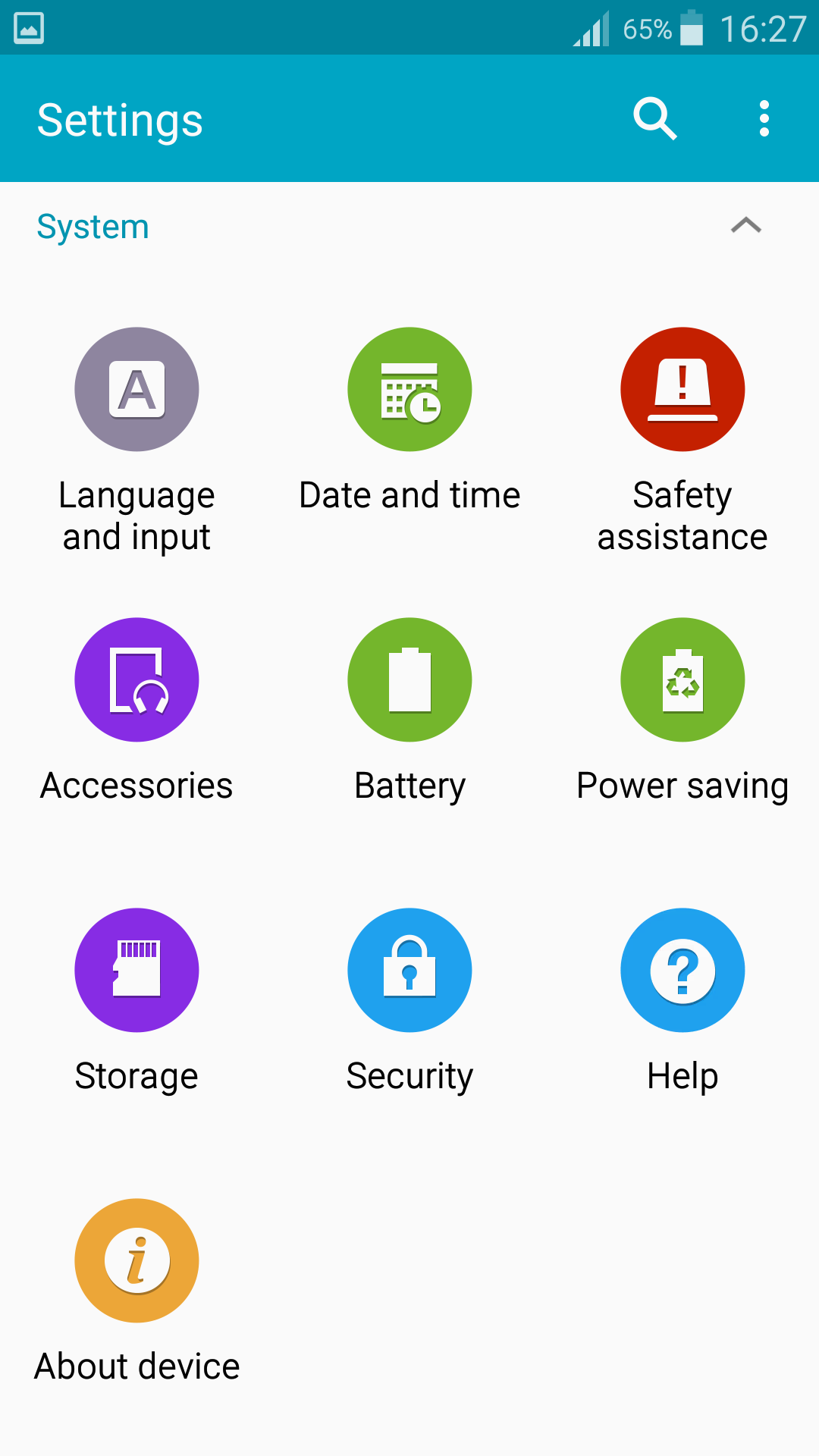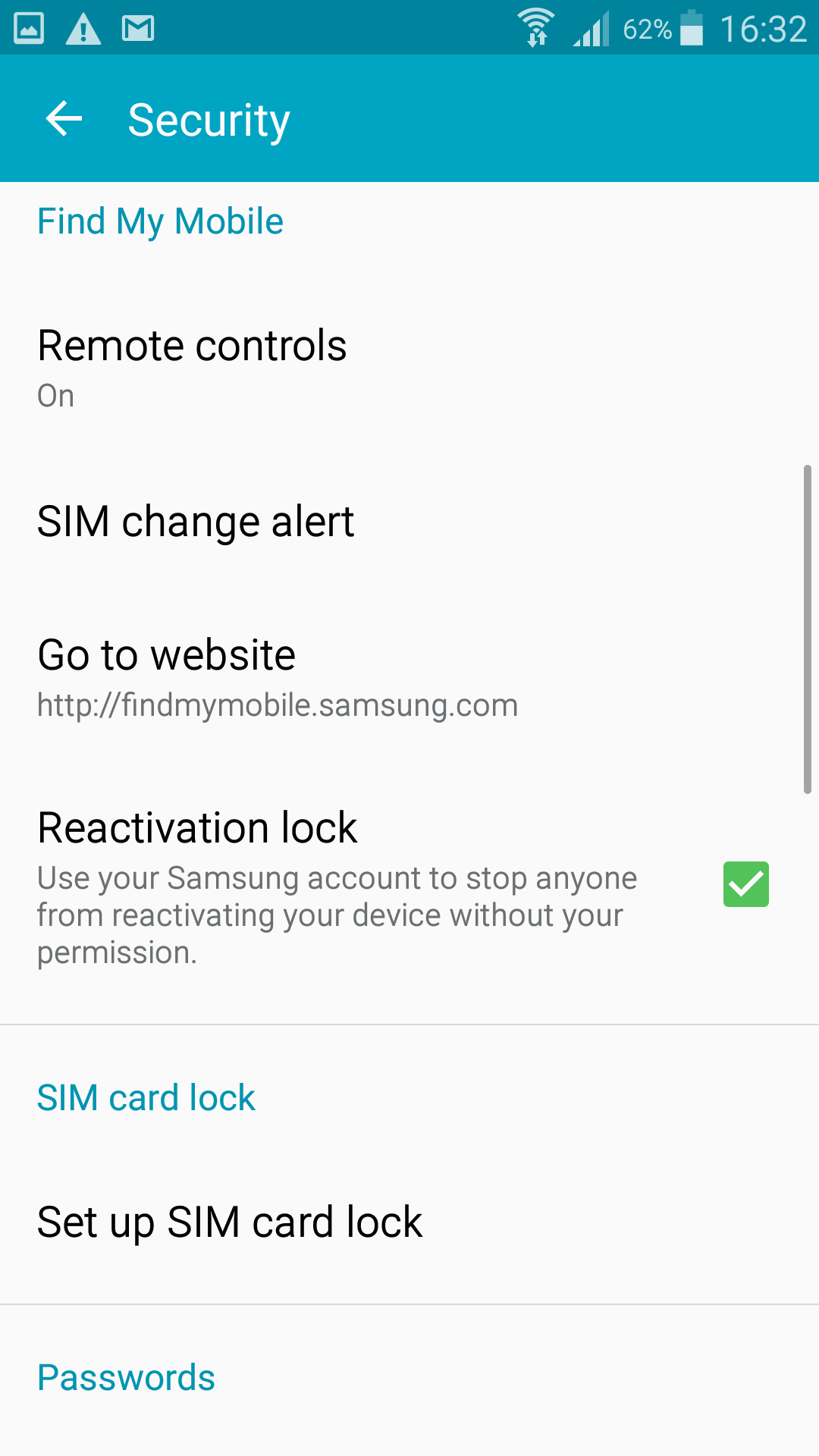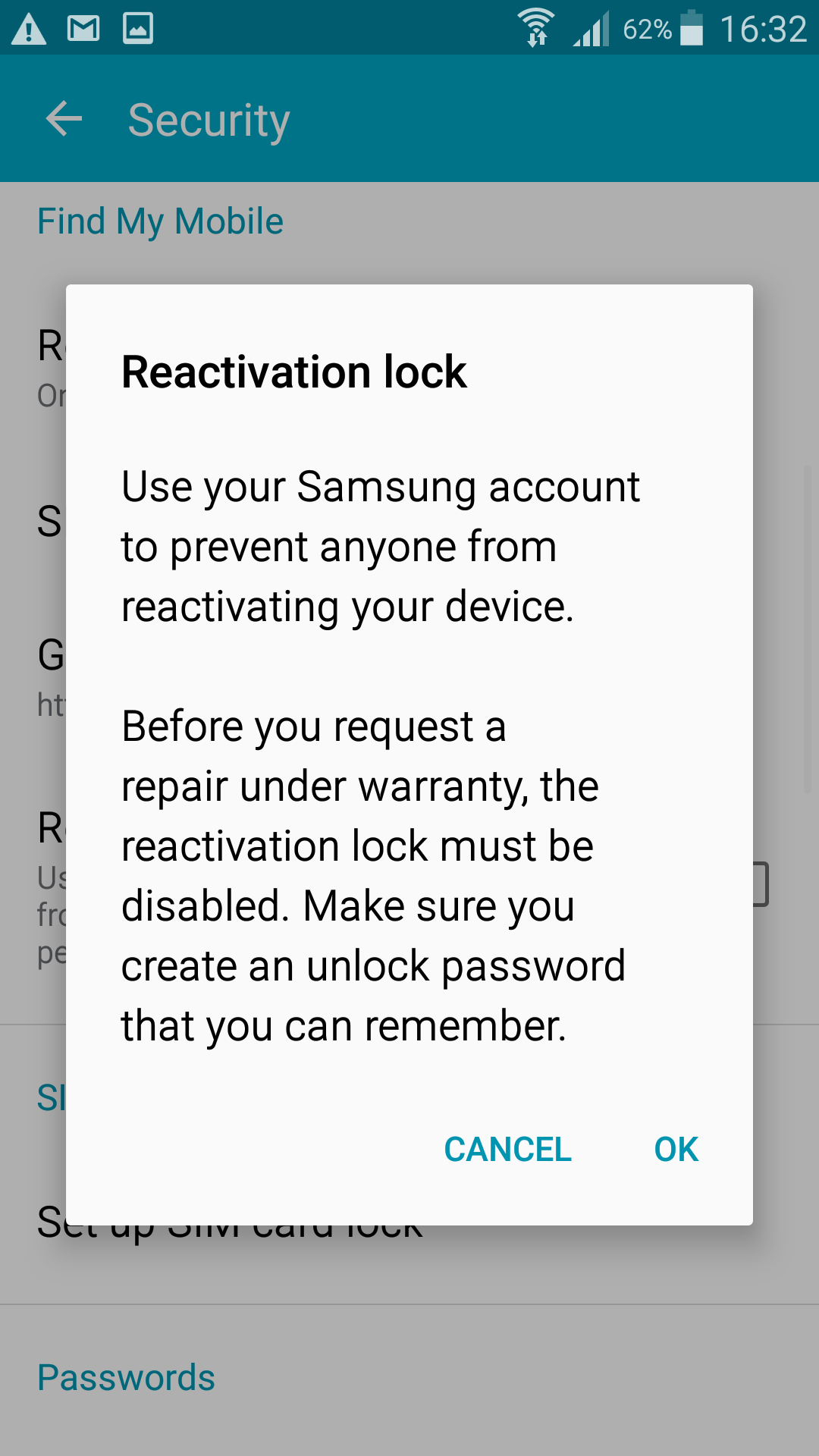Google introduced Factory Reset Protection with Android 5.0 Lollipop to help users to protect their devices from unwanted access in case of losing their phone.
It is really useful security feature for Android users and it was much needed as iOS users already had iCloud.
If you want to protect your personal data, here is the step-by-step guide how to setup Activation lock and secure your device.
Setup is almost similar for all Android phones including Samsung, Google Pixel, LG, HTC, Huawei and other brands.
How to Setup FRP/Activation Lock on Android
Here are the exact steps to setup FRP on your device. As I said earlier, settings are almost similar for all Android devices including Google Pixel, Samsung Galaxy S9, LG G6, and Huawei P10 or any other device.
Please note that for this guide I am using Samsung Galaxy S7 Edge running Android 6.0.1 Marshmallow and Samsung account is needed to activate Factory reset protection but for other phones, you don’t need to have a Samsung account.
- First of all, you need to have a Samsung account. You can sign up for a new Samsung account here.
- Go to Settings > System tab and tap Security.
- Add Samsung account first and then enable Reactivation lock. So tap on Remote Controls.
- Tap on Add Samsung account.
- Enter account credentials. Write it down so that you don’t forget it later! otherwise, it is a lot harder to bypass FRP.
- Read and agree to all terms and conditions.
- Now you can easily enable Activation Lock which is under Security > Find My Mobile.
- Now check the Reactivation lock prompt and tap OK as shown in the screenshot below:
Use your Samsung account to prevent anyone from reactivating your device. Before you request a repair under warranty, the reactivation lock must be disabled. Make sure you create an unlock password that you can remember.
That’s it. Your device now fully protected.
How to Turn off Factory Reset Protection Android
The procedure to disable FRP on Android is simple. Go to Settings > System > Security > Find My Mobile > Reactivation lock and uncheck it.
That’s it. I hope it was easy. Let us know if you have any questions.