The step-by-step Android rooting guide will help you to root all variants of Samsung Galaxy Note 5 running the latest Android 7.0 Nougat firmware. All models of Note 5 are supported except AT&T and Verizon because of locked bootloader. T-Mobile, US-Cellular, Canadian, Korean and other international variants.
Here is the list of all Galaxy Note 5 supported models with this rooting method if in case you’re still confused:
- Note 5 Duos SM-N9208
- T-Mobile Note 5 SM-N920T
- Sprint Note 5 SM-N920P
- Galaxy Note 5 SM-N920C
- Korean SM-N920K, SM-N920L, SM-N920S
- European Model SM-N920F, SM-N920G, and SM-N920I.
Downloads:
- Download Odin v3.10
- Download Samsung USB drivers and install on your PC.
- Download TWRP recovery for your phone model.
- Download Magisk
- Download Samsung Anti-root zip
How to root Samsung Galaxy Note 5
Step 1: Go to phone Settings > Developers options and make sure OEM unlock is checked.
Step 2: Make sure that you’ve already downloaded the required files for rooting. Download and unzip to a single folder on your desktop.
Step 3: Launch Odin and run as Administrator on your PC.
Step 4: Reboot your phone into download mode by pressing and holding the Volume down+Home+Power buttons simultaneously until you see a warning message on your screen. Hit Volume up to continue.
Step 5: Connect your Note 5 using USB cable and make sure Odin detects your phone in download mode as shown in the screenshot below:
Step 6: Click on the AP button in Odin and select the TWRP image recovery file that you downloaded earlier your particular model of Note 5. Wait for Odin to flash the recovery file onto the device when done, your phone will automatically reboot.
Step 7: Now copy the Magisk and Samsung Anti-root zip files onto your phone internal storage.
Step 8: Finally reboot your phone into Custom Recovery mode by pressing and holding the Volume Up+Home+Power buttons simultaneously.
Step 9: Now we need to flash the zip files using TWRP recovery. Choose Install and select the Magisk and then choose to Add more Zipps and select Samsung anti-root removal zip as shown in the screenshot:

Step 11: The last step is to open Play Store app and search for “Magisk” open and update it. Then also install phh’s SuperUser app.
Congratulations! You’ve successfully rooted your Samsung Galaxy Note 5 running on Android Nougat. Don’t forget to share your experience in the comment section below.

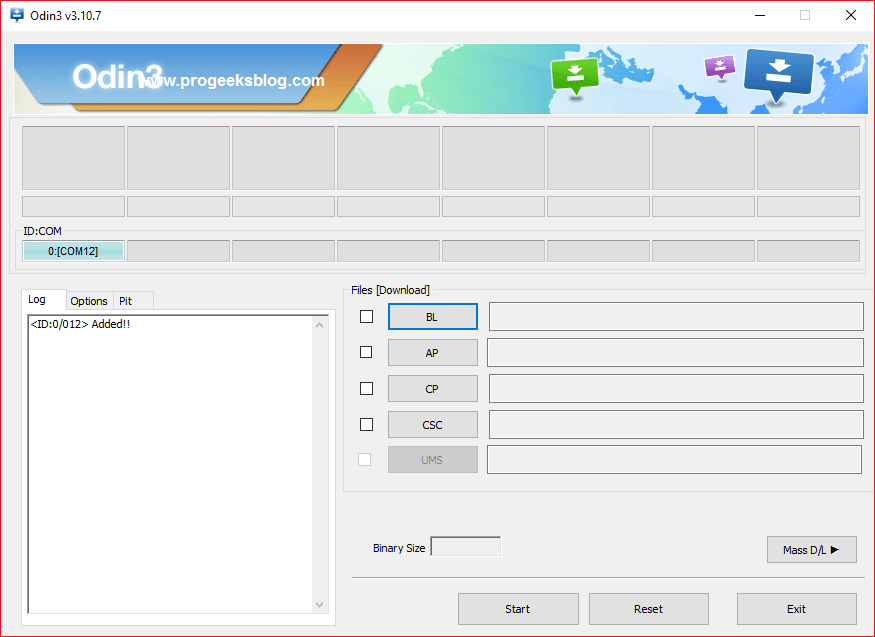
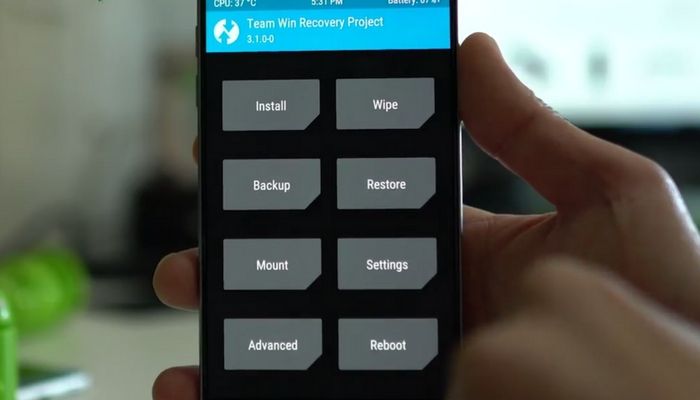

Is there update for European Model SM-N920F
Is Odin tools free for lifetime? I will try it this week, I will contact first their support just to make sure.