Follow the step by step guide on how to use Odin to flash a stock Firmware/ROM on your Samsung Galaxy device to fix and unbrick your phone.
Our recent post ”Firmware upgrade encountered an issue” a number of people tried the Samsung Kies to fix this issue and only a few succeeded so another ultimate solution for the problem was to use Odin and I have already given this solution and instructions to a number of readers and they have successfully fixed and unbricked their Samsung devices but there are still many requesting the solution through email, So I have decided to explain it to all using the step by step instructions on how to use Odin to flash firmware on your Samsung Galaxy device, if you’re encountering issues via Kies or OTA update or your device is bricked.
This is a simple method that anyone can use, you don’t have to be an expert to do it and only will require to have a PC and obviously your Samsung phone or tablet device. Furthermore, I have listed the required files down below read them carefully and download the required files for your device.
Requirements:
- Download Odin v3.07 tool
- Go to Samsung Updates, and download the firmware update file for your specific device. Make sure you download the latest firmware available for your device, otherwise you may face issues.
- You’ll also need Samsung USB drivers to be installed on your PC. If you’ve already installed Samsung Kies that’s ok otherwise download here.
How to Flash Stock Firmware/ROM using Odin for all Samsung Devices
Step 1: Extract the downloaded files on your desktop.
Step 2: Reboot your Samsung device into ‘Download Mode’:
Note – This almost works for many devices, if not then try a search on Google for your specific device.
– Turn off your phone.
– Press and Hold the ‘Volume Down + Home + Power’ buttons together and wait for the warning message to have appeared on your screen.
– Next, hit the Volume Up to continue into download mode.
Step 3: While in download mode connect your device to PC via the USB cable. At this stage make sure that Odin has recognized your device, check the below image:
Step 4: Next, Only check the “Auto Reboot” and “F. Reset Time” options as shown in the image below:
Step 5: Finally you’re now ready to use Odin to Flash stock firmware on your device. Hit the PDA button then browse and select a tar.md5 file from the extracted folder.
Step 6: Wait for Odin to initialize the firmware update file as shown in the image below:
Step 7: At last hit the ‘Start’ button to start flashing the firmware update on your device. Wait for Odin it will take some time, normally up to 3 minutes and once it is completed, it will show you PASS!! green labeled message which means that it has successfully been updated and your phone will automatically reboot.
Odin Video Tutorial:
Congratulations!! Your device has successfully been restored, recovered, fixed and unbricked you can now use it normally like before.
It is the only working method that you can use to fix your brick Samsung device and I am pretty sure it has worked for you if applied correctly.
Do let us know and share your experience in the comment section below. Do not forget to share it with your friends, so that they are able to fix their devices as well if they had the same issues. For more updates and android tips stay tuned with us.


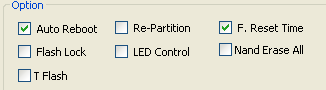
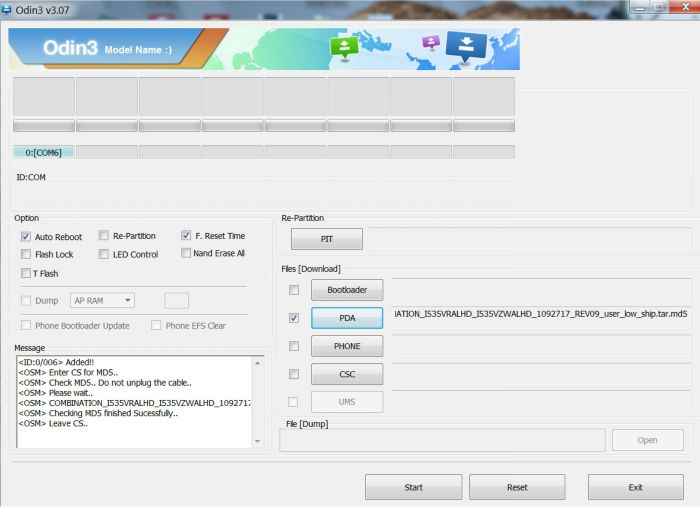

Does it always take 2 hours to download the samsung firmware updates??!
It totally depends on your downloading speed.
Disagree, I’m pushing 70Ms on a speed test…. I can’t get above 300 Kb/s with this download link.
well, you’re right and this is good enough speed on a free account, if you had premium account then definitely you would have high downloading speed.
Google the firmware number, you should be able to find one with a bit quicker speeds (roughly 150-200kB/s). Someone should put this on a torrent file & site…
I going to wait 1 day -_-
I keep going all the way through and then it pops up with the fail notification. What could I be doing wrong? This is so upsetting!
Hey Jennifer!! Try the following:
1. Make sure that Samsung Kies/Anti-virus program is not running in the background.
2. Try another version of Odin3.
3. If possible try it on another PC, hopefully this works.
4. Download the latest/ new firmware update file, because the one you have might be corrupt.
5. If all does not work, then try using another PC.
Ok so my problem is when in download mode it just lookses connection this is how I ended up with the soft brick trying to put the stock rom on. Any ideas what to do next. it wont stay in download mode long enough to run.
My problem is when I download the newest update from the link above it downloads all as zip files but i need tera files to do this.How can I get the tera files?
Why don’t you use any file extractor, like Winrar?
Irman, is downloading firmware took that long?
why it stuck at recovery.img for long time? last time i do, it take more than 5 hours. but nothing happen.
Can you explain? What you’re actually doing? Are you flashing a custom recovery?
Added!!
Enter CS for MD5..
Check MD5.. Do not unplug the cable..
Please wait..
P6200XXMD6_P6200OLBMD5_P6200XXMC3_HOME.TAR.md5 is valid.
Checking MD5 finished Sucessfully..
Leave CS..
Odin v.3 engine (ID:3)..
File analysis..
SetupConnection..
Initialzation..
Get PIT for mapping..
Firmware update start..
zImage
NAND Write Start!!
Sbl.bin
recovery.img
stuck at here.
Yes. i try to flashing custom recovery. i already try to recover using kies, but my device GT-P6200 does not support firmware initialization
Ok man, It is not recovery, I guess it is the firmware update file you’re trying to flash. Well, try the following:
1. Make sure that Kies/Anti-virus program is not running in the background, turn it off from the task manager.
2. Try another version of Odin3.
3. If possible try it on another PC, hopefully this works.
4. Download the latest/ new firmware update file, because the one you have might be corrupt.
5. If all does not work, then try using another PC.
it doesn’t work for me either ive been trying for like 5 hours and i can’t get my phone out of this freaking page! It’s always on this error page and even with the latest version of my phone it stucks and fails at the end
Odin v.3 engine (ID:3)..
File analysis..
SetupConnection..
Initialzation..
Get PIT for mapping..
Firmware update start..
boot.img
recovery.img
system.img.ext4
tomb.img.ext4
mdm.bin
Complete(Write) operation failed.
All threads completed. (succeed 0 / failed 1)
Enter CS for MD5..
Check MD5.. Do not unplug the cable..
Please wait..
T989DTLUMC4_T989OYBMC4_T989DTLUMC4_HOME.tar.md5 is valid.
Checking MD5 finished Sucessfully..
Leave CS..
All threads completed. (succeed 0 / failed 0)
Enter CS for MD5..
Check MD5.. Do not unplug the cable..
Please wait..
T989DTLUMC4_T989OYBMC4_T989DTLUMC4_HOME.tar.md5 is valid.
Checking MD5 finished Sucessfully..
Leave CS..
All threads completed. (succeed 0 / failed 0)
Removed!!
Added!!
Enter CS for MD5..
Check MD5.. Do not unplug the cable..
Please wait..
T989DTLUMC4_T989OYBMC4_T989DTLUMC4_HOME.tar.md5 is valid.
Checking MD5 finished Sucessfully..
Leave CS..
Odin v.3 engine (ID:3)..
File analysis..
SetupConnection..
Initialzation..
Get PIT for mapping..
Firmware update start..
boot.img
recovery.img
system.img.ext4
tomb.img.ext4
mdm.bin
Complete(Write) operation failed.
All threads completed. (succeed 0 / failed 1)
i can’t even get into the dowload page… is all hope lost for me?
Hey Dion try again and do check the following:
1. Make sure that Kies/Anti-virus program is not running in the background, turn it off from the task manager.
2. Try another version of Odin3.
3. If possible try it on another PC, hopefully this works.
4. Download the latest/ new firmware update file, because the one you have might be corrupt.
5. If all does not work, then try using another PC.
its memory chip damaged – you can try J-Tag, but you needs special devices and more…or new main board…
I have a MacBook. Where can I find Mac version? Thanks
Hey John, If possible borrow Windows based PC/Laptop from your friends etc.
However you may try VMware or Use the Heimdall which is the alternative of Odin for Mac devices. This is the official website:
http://glassechidna.com.au/heimdall/
I never did used this tool, So I am not familiar with it. But I may release a tutorial in the future for Mac users.
I have a note3 running 4.4 version. Can this be resolved?
Heimdall works fine for almost all devices and they have tested it on a number of devices, Now again I would suggest to to find a windows based PC or try again using Heimdall!!
Hi Imran, I’ve downloaded Heimdall like you provided and it does not supported any files I have. What can I do now? Thanks
Hello, I cannot do step 4, it would let me select or do anything… is there something I am missing?
Hey Cheng, In your version of Odin, the two options might be selected by default so there is nothing to be worried about it, just make sure that the repartition option is not checked.
i keep getting a failed massage. i have Note 2 SGH-I317 on 4.3
Added!!
Enter CS for MD5..
Check MD5.. Do not unplug the cable..
Please wait..
KIES_HOME_I317UCAMA4_I317ATTAMA4_578342_REV04_user_low_ship.tar.md5 is valid.
Checking MD5 finished Sucessfully..
Leave CS..
Odin v.3 engine (ID:3)..
File analysis..
SetupConnection..
Initialzation..
Get PIT for mapping..
Firmware update start..
boot.img
NAND Write Start!!
recovery.img
system.img
modem.bin
cache.img
hidden.img
sboot.bin
Complete(Write) operation failed.
All threads completed. (succeed 0 / failed 1)
when using Odin make sure that Samsung Kies/Anti-virus program is not running in the background.
If fails, try using another version of Odin.
Also make sure you’ve downloaded the latest version of firmware update available for your device.
Reinstall the USB drivers
Try it on another PC.
If still fails, redownload the latest version of Firmware update for your specific device, the previous might be corrupt..
These are steps, which most of the time works.. Best of Luck… If you do have further issues or need support do let us…
It worked in my case (Galaxy S4) it just took almost 19 minutes not three.
mine keeps saying “fail” in the odin program… ive downloaded multiple odin programs, multiple firmwares, used different USB ports and wires.. nothing works…
Did you tried it on another PC? and what is your phone model?
This worked for me after I figured out that in the new Odin 3.09 version, there is NO PDA button. Used CSC button instead. Took about 8 minutes
Thank you so much! Patience was very important especially when downloading the correct file to flash. My only advice is to read everything 8 times before doing anything. Took me 8 hours to download the zip file and then 10 minutes to flash in odin.
Mine is stuck at initialization, any idea what I should do?
I am not sure exactly where your device is stuck?
After I connect my phone and hit start, it says setup connection then initializing… and it won’t go from there just stays. I put in download mode and had correct firmware
how long does it takes for Odin to recognize ur device..?
A few seconds, Try changing the USB port or reinstall the USB drivers. Also make sure that you’re using the Original USB cable as mostly other cable does not work.
Great work Imran!!
Thanks a lot! It helped me save so much time and money if I had to go to any mobile repairing shop…Thanks a lot!
Brilliant work
Hi Imran, thanks for your tutorial, I did what you said and now it’s in the “Nand write start” and it doesn’t go forward, it’s more than one hour, What is the problem?
Disconnect your phone and then reconnect it and try again.
Computer is not recognizing my phone on Odin or Kies or anything. I’ve tried different USB ports, different computers, different original cables…nothing. Currently stuck on recovery mode. Possible to go to Odin mode but nothing works after that because computer doesn’t recognise the phone. Any advice?
YES.. go to settings>developers and check the usb debugging option and try the whole process again…
It’s stuck on recovery mode so I can’t access anything on the phone at all.. Any ideas? If it’s a problem with the EEPROM is it fixable?
No Brother.. Sorry About That..
Hi Imran,
I tried all the things which are on this page but still fails as below.
Could you please help me?
Thanks in advance!
Enter CS for MD5..
Check MD5.. Do not unplug the cable..
Please wait..
I9001XXKQP_I9001ODDKP5_I9001DDKP9_HOME.tar.md5 is valid.
Checking MD5 finished Sucessfully..
Leave CS..
Added!!
Odin v.3 engine (ID:4)..
File analysis..
SetupConnection..
Can’t open the serial(COM) port.
All threads completed. (succeed 0 / failed 1)
after selecting the PIT, getting the same problem
Same problem here.
its problem with USB connector and must be replaced…
i think this tutorial will explain it better than this one, JUST SEARCH FOR YOUR PHONE MODEL’S TAR ON STEP 12. that’s it, hope this helps
Hi Imran! today I had this Firmware upgrade encountered an issue with my sgh-i337m. I want to thank you sincerely because without this post I guess I´d have taken my phone to a lab and spent $. Your explanation was very clear to follow. I´d like to add that many people must go to the task manager in PC, kill all kies processes and with the ROM that is the most recent and from their region (previously downloaded), follow your wise tutorial.
tried this on a galaxy note 3. wont pass NAND witre 🙁 can someone please help
good job posting this guide! it helps me alot.. thank you!
it says failed every time Can’t open the serial(COM) port.
Hi, odin recognizes my phone but it always fail to instal the new firmware. I was trying to root my phone when this problem occured. Then I tried to instal ROMs of differente sources but all failed. I dont know what to do. I dont have time to bring it to an assistance.
When you download the correct firmware file then flashing is not a big deal… Try to carefully read the post again and give it another try. Check your phone model from Settings > About Device.
Feel free to ask for further support…
What do u do when the is no file for the Galaxy s3 SGH I-747
none of this is working for my phone I have a SGH-I747 & everytime i tried it failed now my phone is stuck saying firmware upgrade encountered an issue
Check the followings:
1. Make sure you’ve downloaded the latest and correct firmware file specific for your phone model.
2. During the installation process, check that Anti-virus or Kies is not running. Close it from Task manager.
3. Try another version of Odin.
4. If possible use another PC.
5. Or redownload the firmware again the one you’ve might be corrupt..
Leave CS..
odin v.3 engine(ID:12)..
file analysis..
SetupConnection..
Initialization..
stopped here and waited for 45 minutes …..if i unplug the usb the following message is shown in odin
Get PIT for mapping
Removed!!
There is no PIT partition
All threads completed (succeed 0 / failed 1)
Imran bhai plzzzzz help me
Hello. I soft-bricked my phone after trying to root the I535VRUCNC1 4.3 (Verizon) Jelly Bean update. I followed the instructions a now it’s fixed! Thank you!
Glad to see it worked for you.
Hi Imran,
I too am having issues flashing either a ROM or a Kernel using Odin.
My phone was bricked and I was unable to enter recovery mode. So I flashed the stock firmware from sammobile, but got the following error:
Added!!
Odin v.3
engine (ID:4)..
File analysis..
SetupConnection..
Initialzation..
Get PIT for
mapping..
Firmware
update start..
SingleDownload.
boot.bin
NAND Write
Start!!
cache.img
Complete(Write) operation failed.
All threads
completed. (succeed 0 / failed 1)
I am pretty sure there is NAND rw corruption as it keeps giving the NAND write error despite having tried numerous roms and kernels, with different cables, laptops etc. and I have also tried the above after reinstalling drivers and uninstalling kies.
Is there anyway to resolve this short of seeking professional help?
Cheers
Check ur IMEI address to make sure you’ve got the correct model number… and you’re flashing the correct firmware..
where can I find the PDA File? I cant seem to find it in the folder I downloaded from the link above.
The firmware file you’ve downloaded from samsung-updates.
I cant download the firmware. It just looks like this. How long will I have for it to upload? thanks so much!
Your phone model number?
I’ve done it! Thanks for your help!@OhGuideMe:disqus
I cant find the tar.md5 file from the extracted folder. please help. Thanks.
hi imran please help me I cant found samsung updates for my phone
Galaxy Grand 2 : SM-G7102
Just Google it..
@OhGuideMe:disqus : Dude i have downloaded .md5 file but unable to open it in Odin. Could u please help me.
what if it says fail !!! -__-?
I have explained to other users.. Look in the comment section..
GOD BLESS YOUR SOUL!!!! Guys before using Odin make sure that Kies is not running!!! That’s what happend to me I kept getting the Fail!! Message and it was all because Kies was running! Make sure no programs are running when you do this and it shall be succesfull! :DDDD Im so happy thanks man i love you so much right now no homo
Hi Imran, Thanks for the post. I am running into an odd issue. my S3 sgh-1747m keeps rebooting every 1 min. I am using koodo in Canada. If i plug my phone through the usb cable, it does not get in this reboot loop. It was working fine until i upgraded from 4.3 to 4.4.2. Any ideas or suggestions on how to fix this?
Did you tried factory reset/wipe through stock recovery? If not do it now. If the problem still remains you’ve to reflash firmware that could fix the issue.
Yeah i have already tried that and it did not work.How do i reflash the firmware?
You can use Kies or Odin.
Hi i did everything and odin gave me pass and my phone is rebooting (turns on and shows network logo (vodafone) and then samsung logo). But my problem is it keeps going back and too the 2 logos constantly, its been doing it for over an hour and the phone hasnt turned on properly yet, does this seem normal, should it take this long? ive used the original samsung firmware so that should be fine, ive still got the phone plugged into my pc, is this ok? p.s. i have a samsung galaxy ace
Thanks a lot, I tried to root my Galaxy Ace 2 but it got stuck at boot, but with your method I could resolve it without losing my data. Thank you
I am glad you’ve given your own suggestions, Hopefully it solves other people problems.
hello imran i m facing some prob while flashing my s2 gt-i9100 via odin i hd done it b4 many time bt dis time while flashing i stops at CHAHE dnt go ahead i hd tried many time then plugged off d cable nd it shows error FIRMWARE UPGRADE ECOUNTERED also tried wit kies as par ur instruction bt nthing goes on my way plz help me bro
did you tried the above method by Heather?
How to choose the right firmware from Samsung-update , it gave me 25 links to my very own mobile !
And do I need the UNLOCK thing on the same page ?
Choose the one right for your region. for example if you’re from United States then download it. If you did not found for your specific region then download any or where your device is from?
My son took his phone swimming. I dried it out, opened it up and cleaned with alcohol.
I have the following failure: Any ideas? Thanks
sorry, hard time figuring out this site
trying to post pic…..
Read the comment by Heather Lichfield that might help you.
That’s for a Sprint S3. I have a AT&T S4….
Instructions are same for all devices.
Hi, my problem is that when I flash the tar-md5 file with Odin. It almost finishes, but always stops at system and my phone says “Invalid ext4 image”.
I have a G900F, hope you can help me.
make sure that you’ve downloaded the correct firmware file.
I use the latest firmware on Samfirmware, designed for norwegian Telenor Galaxy S5´s. I still get invalid ext4 image on my phone, do I maybe have to wait for an later firmware?
I think there is somehting wrong with the firmware or baseband. You should try another firmware with different version.
hey had a real struggle with my phone samsung galaxy 2 skyrocket bc i wanted to update it but something went wrong therefore had to go into recovery but kies wouldnt work no matter what i did so i really happy to find this, i downloaded odin & went on the samsung-updates to try to find my version. i have but it just says uploading & has been for while. I looked at comments & went on task manager to delete the task in the background but its still not working so this is my last resort :c
hai,
I’m getting the following error.
Could you please help me rectify the issue.
Thanks in advance.
Enter CS for MD5..
Check MD5.. Do not unplug the cable..
Please wait..
N7100XXUFNG4_N7100OLBFNG1_N7100DXUFND2_HOME.tar.md5 is valid.
Checking MD5 finished Sucessfully..
Leave CS..
Added!!
Odin v.3 engine (ID:60)..
File analysis..
SetupConnection..
Can’t open the serial(COM) port.
All threads completed. (succeed 0 / failed 1)
Thank you so much Imran! This method really worked and saved my phone.
I get
sbl1.mbn
NAND write start!!
sbl2.mdn
sbl3.mbn
aboot.mbn
FAIL!(Auth)
all threads completed. (succeeded 0/failed 1)
Hi Imran.
I’m getting this error after trying 3 different firmware from H3G and i did try the other method from heather also but no luck. My phone is from the middle east what could be the reason from this error?
Added!!
Enter CS for MD5..
Check MD5.. Do not unplug the cable..
Please wait..
I9305XXUEML5_I9305CROEML1_I9305XXUEMK1_HOME.tar.md5 is valid.
Checking MD5 finished Sucessfully..
Leave CS..
Odin v.3 engine (ID:9)..
File analysis..
SetupConnection..
Initialzation..
Get PIT for mapping..
Firmware update start..
SingleDownload.
boot.img
NAND Write Start!!
cache.img
hidden.img
modem.bin
FAIL!
Complete(Write) operation failed.
All threads completed. (succeed 0 / failed 1)
hey Imran
im trying to download the firmware from samsung-updates for my SGH-I717D but it just keeps on saying uploading…what do i do.
ive tried searching on google but its hard to find one.
i didnt find my phone model from samsung updates!
i have an extra-ordinary issue. i think i have done everything right according to Imran, downloaded the correct FW for my device, Disabled Kies or antivirus from task manager. so whenever i try to connect my device in Odin mode, the device doesn’t stay “added”. it frequently gets “added” and “removed” instantly and simultaneously. might be the USB cable, but i did tried 3 different cables. thinking of trying on other PC. help me out here Imran. your help shall be appreciated.
it doesn’t work >.< i have a dead phone now :(((( it's blocked in odin at start :((
I don’t think so, if you’ve followed the exact steps.. Also I never saw Odin has bricked any device.. If you do need further help let me know.
uhuh it worked at 12 try :))))))))
my phone stlll the same after the PASS……Still keep on restarting..help
Site Owner Thanks a million times oooooooooooooooooooooooooooooo It worked perfectly without Stress……..Working Great Date 15/10/2014 Love U site owner oo
Hi Tausif
It WORKED! thx for giving the tutorial.Kudos to u
I am still stuck on boot loop
Hi there, I have similar issue but Odin doesn’t recognize my phone at all. I’ve installed Samsung USB drivers and killed all Kies processes. Still can’t detect the device when plugged in to the PC… please HELP!
Realy THANK YOU 🙂
My S2 GT-I9100T is unable to go into download mode and when I try to update via kies it says I can’t initialise…. Is there any way to force into download mode???
Thank you soooooooooooooooooooooooooooooooooooo much…..now my device is ok
i have a problem with my Samsung Galaxy S Advance. i already update firmware using ODIN and PASS.. But the phone do not restart and i can’t turn it on. please help me…
does this work for gt-s7562.please reply
Yes
wow,thanks this worked
Dear All,
Please help with this error, my Note 2 is soft bricked
Added!!
Enter CS for MD5..
Check MD5.. Do not unplug the cable..
Please wait..
N7100XXALJ3_N7100OLBALJ3_N7100DXALJ1_HOME.tar.md5 is valid.
Checking MD5 finished Sucessfully..
Leave CS..
Odin v.3 engine (ID:3)..
File analysis..
SetupConnection..
Initialzation..
Get PIT for mapping..
Firmware update start..
SingleDownload.
boot.img
NAND Write Start!!
recovery.img
system.img
FAIL!
Complete(Write) operation failed.
All threads completed. (succeed 0 / failed 1)
Try flashing a lower version of Android and it should work fine.
can anyone help me I cant switch into download mode because it say firmware upgrade encountered an issue please select recovery mode in kies and try again help plz
Its already in download mode if that happens. Just flash stock via Oden.
May the phone be fully charged because when im trying to restock or repair my phone it’s shutting down and restocking fails and with usb it’s not even starting it starts for some time with these words “firmware upgrade encountered an issue. Please select recovery mode in Kies & try again.” and again shut’s down usb is working i tried it on many android phones:
Hi Imran, I have a problem
I have carried on all the steps and Odin states was Pass!
But after that the Samsung Note 10.1 GT-N8000 never continues to open
it hanged on the first screen as if it’s trying to boot but nothing happened, hanged on the title screen “Samsung Galaxy Not 10.1” just that.
Could you please help me, is there’s a problem with the boot loader and how to fix it
Regards
Reda
THANK YOU! All directions I’ve seen up to now say to select Start when you first select the firmware. So I did, Odin does a couple steps and then ends at Leave CS.. I keep waiting and waiting and nothing else happens.This is the FIRST one I’ve seen that says select Start AFTER you get the above message. As soon as I clicked START at the correct time, it worked. Thank you!
Hey!!!
I flashed the firmware and it passed but the phone keeps rebooting after flashing it.
My Phone model is GTs 5830i.
Thanks in advance.
Im having some issue. My computer reads my phone and i start odin and start the process but it stops half way through the recovery step and says.
Intialization…
Get PIT for mappig..
Fimeware update start…
recovery.img
NAND Write Start!!
FAIL!(Auth)
Please help!
HI. MY GALAXY TAB DOESN’T EVEN GET INTO DOWNLOAD MODE ANYMORE.
hey Tausif,
Thank you so much for sharing this info.
I am able to do it successfully after trying hard from various different ways posted on internet.
Definitely it saves lot many bucks for me.
Thanks alot.Appreciated!!!
Will the device still be able to get OTA updates after reverting back to stock via ODIN.
cant find the pit
thats what it keep SAYING
MY SAMSUNG IS CONNECTED YET I CANT GET THE PIT
does this metode works for GT-P3100? i’ve tried many times and still can’t enter odin mode, its just showing “Firmware upgrade encountered an issue…”
Not re-boot after flashing done…and when i plug usb cable…still showing “Firmware upgrade encountered an issue…”
what can i do then?
I have the problem that Odin does not detect my Phone when I plug it in.
I have Galaxy S5 G900-F, it was running with CM12 and I wanted to reinstall the firmware with odin but it failed and got into the “Firmware upgrade…”- Screen. And now when i I plug it in it is not dtected by Odin despite my PC makes the “plugged in/ dadum” sound.
Any suggestions?
Have an awesome day,
Sebastian
Hi Imran,
I have tried to switch from “firmware upgrade encountered an issue” to download mode by using the 3 buttons, but unfortunately, the screen just went off and on with “firmware upgrade encountered an issue” again … then i tried to use my USB cable to my kies, but it cannot detect my s4, i have tried 2 of my USBs and it still couldn’t. I’ll really appreciate if you want to help me out 🙂 thanks!
Alhamdulillah all worked well..
Please get me out of this problem as early as possible.
I’m tired trying all solutions given my many websites…
After deleting all texts and all applications still my phone says” Low on storage”
please HELP
I need help! I keep trying to download my firmware update file but it doesn’t. any way I can download it from somewhere else?
Thank You so much guys I was able to fix my broken old phone after months haha .
Hi there,
I am glad it worked for you! Cheers 🙂
i dnt knw which version does my phone had and there are plenty of them for my phone 🙁
it was 2.3._ something 🙁
i hate odin. everytime i put in the md5 folder, odin fucking crashes. and kies won’t work because it says that my phone is not compatible. i have a samsung galaxy s3 neo. i’m lost. plz help D;
Well almost everyone get stuck when file is added, all you have to do is wait for a minute and then everything works fine.
Hi Tausif,
I have a GT-P3100 with the “Firmware upgrade encountered an issue—” message. It stays like that until battery runs out. I can’t get to download mode. I have tried lots of solution with odin but no success. I recently got a “Pass” with odin but the problem is still the same however.
Enter CS for MD5..
Check MD5.. Do not unplug the cable..
Please wait..
P3100DDCNA3_P3100ODDCNB1_P3100DDCLK1_HOME.tar.md5 is valid.
Checking MD5 finished Sucessfully..
Leave CS..
Odin v.3 engine
(ID:7)..
File analysis..
SetupConnection..
Initialzation..
Get PIT for mapping..
Firmware update start.
system.img
NAND Write Start!!
boot.img
cache.img
hidden.img
recovery.img
MLO
param.lfs
Sbl.bin
modem.bin
RQT_CLOSE !!
RES OK !!
Removed!!
Remain Port …. 0
All threads completed. (succeed 1 / failed 0)
It says success but the firmware upgrade issue still shows on the screen
Reboot into recovery mode, Clear cache and wipe data factory reset your phone. You can use Volume Up+Home+Power keys to boot into recovery.
Thanks, but unfortunately, buttons are not working. the screen only has the message “Firmware upgrade encountered an issue…” Nothing else happens.
You should Clear cache and Wipe data factory reset your phone using the Recovery Mode.
Power off. Press and hold the Volume Up+Home+Power key to boot into recovery mode.
Same with me! Successfully flashed stock ROM via ODIN on my bootlooped Samsung Galaxy Mega 6.3 GT-I9205, but still the same old problem is there -rebooting and rebooting on Samsung opening screen only. That means, despite the success, the bootlooping was not solved!
Keis failed and odin failed as well Help!! device SM-N910C
Try it on another PC.
my gs3 reboots but does not go any further than the Samsung that flashes
my GS3 rebooted but does not go further than the Samsung flashing
You’ve stuck on Android boot loop. Here is the step-by-step guide how to fix it:
http://goo.gl/366GLt
Thanks for posting this guide.
My wire got disconnected during the flashing process and hence, i can’t boot into recovery. but when i boot into download mode, odin doesn’t recognise my device. what to do..?
I have the problem that Odin does not detect my Phone when I plug it in.
I have Galaxy S5 G900-F, it was running with CM12 and I wanted to reinstall the firmware with odin but it failed and got into the “Firmware upgrade…”- Screen. And now when i I plug it in it is not dtected by Odin despite my PC makes the “plugged in/ dadum” sound.
Any suggestions?
Have an awesome day,
Sebastian
Hi Sebastian sorry to hear that. Here is a detailed guide on how to fix it:
http://www.progeeksblog.com/3-common-odin-errors-fix/
This is what I got
Added!!
Enter CS for MD5..
Check MD5.. Do not unplug the cable..
Please wait..
Checking MD5 finished Sucessfully..
Leave CS..
Odin engine v(ID:3.1203)..
File analysis..
SetupConnection..
Initialzation..
FAIL! (DeviceInfo)
All threads completed. (succeed 0 / failed 1)
Removed!!
Added!!
System.img Fail Help Please!!!
Enter CS for MD5..
Check MD5.. Do not unplug the
cable..
Please wait..
Checking MD5 finished
Sucessfully..
Leave CS..
Added!!
Odin engine v(ID:3.1203)..
File
analysis..
SetupConnection..
Initialzation..
FAIL! (DeviceInfo)
All
threads completed. (succeed 0 / failed)
need assistance samsung s4 I9505 Philippines
https://uploads.disquscdn.com/images/b71c2a7e3d0da61728be16a09a7bb15881861795575bc57c4ebbb01a0b8e1e15.jpg please help me
I have samsung s4 i9500.i tried to install custom rom but it went wrong snd i brike my device please help me
Odin v.3 engine (ID:4)..
File analysis..
SetupConnection..
Initialzation..
Get PIT for mapping..
There is no PIT partition.
All threads completed. (succeed 0 / failed 1)
Enter CS for MD5..
Check MD5.. Do not unplug the cable..
Please wait..
I9500XXUHPI2_I9500ODDHPI1_I9500DDUHPE1_HOME.tar.md5 is valid.
Checking MD5 finished Sucessfully..
Leave CS..
All threads completed. (succeed 0 / failed 0)
Hi! I’ve tried this with several Odin and Firmware version. Everything seems to be going fine, I even receive the green PASS message from Odin. But when the mobile restarts all I get is the same message again: Custom binary blocked by FRP lock. Any tips?
Thanks for the guide! I did it!
Successfully flashed stock ROM via ODIN on my bootlooped Samsung Galaxy Mega 6.3 GT-I9205, but still the same old problem is there -rebooting and rebooting on Samsung opening screen only.
That means, despite the success, the bootlooping was not solved!
What else could be the problem?
hi everyone,i am having an error message. complete (write) operation failed. what should i do?
After several attempts from other forums, your trick worked perfectly well for me. Thank you very much.