Android KitKat is the latest and new standard of Android OS. In short period of time, Android has improved a lot and almost has captured 80% of the total Smartphones and Tablets Market, which is something great and appreciable for Google.
Android 4.4 is much faster and stable than ever to give you the best user experience on your Android device. Some of the Android phones have received the official KitKat update.
However, still there are many on the waiting list and probably you might be one of them.
Well, You can really taste its features before its arrival using the Custom ROMs but for that, you’ll have to pay a price and that is Root Access and Custom Recovery.
I know many of you out there do not to want to dirty your hands, so they stay away from it.
We are here today, to give you a chance and get ready and get the Android 4.4 KitKat Stock App installed on your Android phone or tablet.
Thanks to the AndroidMint guy, who has managed to get APK of most Apps from Android KitKat.
Android 4.4 KitKat Stock Apps Download Links:
Android 4.4 KitKat Launcher – Download
Android 4.4 KitKat Calendar app APK – Download
Android 4.4 KitKat Camera APK – Download
Android 4.4 KitKat Clock APK – Download
Android 4.4 KitKat Email APK – Download
Android 4.4 KitKat Gallery APK – Download
Android 4.4 KitKat Hangouts APK – Download
Android 4.4 KitKat Keyboard APK – Download
Download these APK files and transfer it to your SD Card or phone internal storage.
Before you go for the installation process, check that you’ve enabled ‘Unknown Sources‘ from your Phone Settings and the rest installation process is simple.
Hopefully, you’ve enjoyed these Apps and are perfectly working on your device, Do let us know in the comment section and share your experience with us. For More Android Apps and Tutorials do not forget to visit us back.
Hopefully, you’ve enjoyed these Apps and are perfectly working on your device, Do let us know in the comment section and share your experience with us. For More Android Apps and Tutorials do not forget to visit us back.
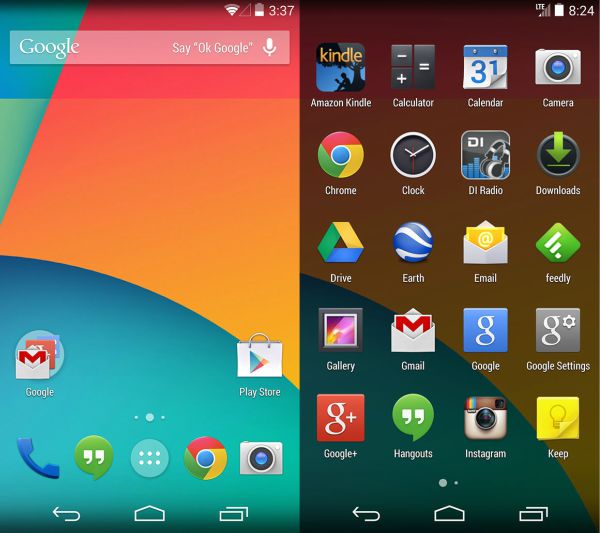

UR great Thanks!!!!
So my phone was updated to 4.4.2 and now I have both mail clients any idea how to remove the old one once the new one is installed via update?
Use application manager to Remove/Uninstall it.
Its greyed out
If rooted, Titanium backup will do the trick.
Where may I find the rest of the Stock 4.4.2 Google .apk’s for my Nexus 4? I need the VPN to use a new service I have subscribed to and don’t want an aftermarket app if at all possible.
Thanks for any help!
The KitKat camera is version 2.0.001 (896803-30), and I’m looking for 2.0.002 (937116-30).
Current Camera version is 2.3.020and you can get it from playstore itself. I have installed it on my note 2. Didnt need to root the phone as well.
Where is kitkat launcher…
There is some problem with link, It will be fixed very soon..
Hello… could you please provide me the Calendarprovider.apk for 4.4.2 ? The .odex file is also needed too? My calendar isn’t working after rooting and I think I deleted these items. Thank you
So far, it appears the gallery apk is working well! Thank you very much!
Thank you very much. Was missing this app ever since I got the Lollipop update. But there is a problem, When I hit the edit option the app crashes every single time. Is there a way by which this can be fixed?
camera is not working showing the error ” unfortunately camera has stopped ” please help and i need maps and navigation
no links… 🙁
how can I disable clock & calendar v5.0 in order to install v4.4? stock android, no root.
Will this work on 4.1.2 systems?
I updated my Xolo A 500 club mobile with kitkat 4.4 from xolocare.But my videos in gallery are not moving as other kitkat mobiles did.Xolocare also unable to give me the remedy.Please guide me.
how can i receive update for the kitkat on tecno f8. because i met all the required specifications
Check their official blog for more updates.
Missing the Samsung Music. This is spam page because Google showed this page as a result for it but there is no mention of it on this page
Thnks!!!! Excellent! I like this Gallery of the KitKat. Working on Redmi Note 3 Pro.