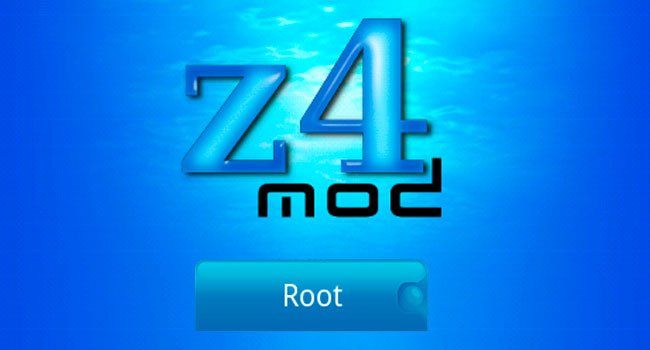You can easily download the latest version of Z4Root app apk for your Android Phone or Tablet device. Z4Root is an excellent app which lets you root a wide range of Android devices which normally do not have root method available. So if you’re looking forward to root your Android device from Micromax, Qmobile or any other; Give a try to Z4Root apk and hopefully within a few minutes you’ll be able to gain root access.
Here you’ll learn how to download the latest version of Z4Root app and how to use it to root your Android. Z4Root is a great app which lets you root your Android with ease; it is user-friendly and can also be called a One-Click root app.
Z4Root Download Link:
Given below are the download links for Z4Root app for your Android.
How to Install Z4Root APK
- First of all download the latest version from the above link.
- I assume that you’ve downloaded the apk file to your PC, so connect your device to PC via the USB cable and transfer the apk file.
- Using the File Manager app, Navigate to the directory where you’ve moved the apk file.
- Tap on the apk and the installation process will initiate.
How to Use Z4Root to Root Android device
As I have mentioned earlier, Z4Root is one of the easiest way to get root access on your Phone. Now when you’ve installed the Z4Root app on your Android, probably you would have now a clear idea of how to use it, but anyhow you can still use the instruction below.
- Launch the Z4Root application on your phone.
- Tap on the Root button and your phone will be rooted.
- If in any case you want to revert back, tap on the Unroot button.
- That is how simple it is!
Stay tuned for Android apps and Guides.