This is a detailed step by step guide on how to root T-Mobile Samsung Galaxy S3 t999 on Android 4.3 Jelly Bean. We’ll be using CF-Root method to gain root access. It is the only safe, easiest and quickest way to get rooted. Odin v3.09 will be used to flash the rooted kernel. We’ve been discussing the advantages on rooting your Android and hopefully you’re aware of, in short rooting allows you to install apps from Google Play Store which requires root, you can also Flash Custom ROM, Mods and Kernels via Custom Recovery. Without a further delay, let’s move on to get started.
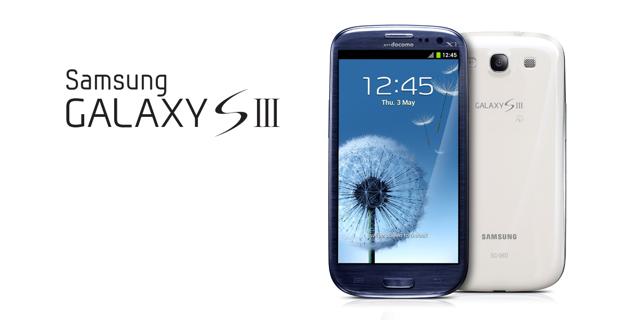
Requirements:
- T-Mobile Samsung Galaxy S3 SGH-T999 with USB data cable
- CF-Root zip package (Download HERE)
- Also download Odin3 v3.09 Flashing Utility
- Make sure that you’ve installed USB drivers on your PC.
- Go to Phone Settings>Developers Options and Enable USB debugging.
- Before you start rooting your phone, make sure that you’ve got good enough battery charge.
- Last but not the least, Proceed at your own risk.
How to Root T-Mobile Samsung Galaxy S3 (SGH-T999) on Android 4.3 Jelly Bean Firmware
1. First of all, extract the CF-Auto-Root-d2tmo-d2tmo-sght999.zip and Odin v3.09 files to a new folder on your desktop.
2. Now from the extracted folder run Odin3-v3.o9 application on your PC.
3. Next Reboot your T-Mobile Galaxy S3 into Download Mode:
- Turn Off Galaxy S3.
- Press and Hold down the Volume Down+Home+Power buttons at the same time till you see a warning on your screen.
- Further hit the Volume Up button to continue.
4. While in download mode connect your GS3 to PC via the USB data cable. Just make sure that Odin3 detects your device.
5. Also make sure that only Auto Reboot and F. Reset Times options are checked and rest leave the default Odin settings.
6. Finally click the PDA button and from the extracted folder select the CF-Rooted kernel file and hit the START to flash the kernel.
7. Wait for Odin3, When completed, Odin will notify you via the PASS!! message in Odin and at this stage your phone will automatically reboots.
8. Once normally booted, Check that SuperSU has been installed. To verify root access, Open Google Play Store app on your phone and install “Root Checker“. Once installed run to make sure your phone is rooted.
Congratulations!! Your T-Mobile Samsung Galaxy S3 has successfully been rooted running on Android 4.3 Jelly Bean Firmware.
You can enjoy full root access to your phone. Additionally you can also install apps which requires root access and at the same time you can get rid of the stock apps, if you really want using the Titanium Backup app. If you’re planning to install Custom ROM or Mods then definitely you’ve to install custom recovery, the easiest way would be to install ROM Manager, which will then help you to flash Custom Recovery, TWRP or ClockworkMod, depending on your choice.
Do not forget to leave your feedback in the comment section below, Also if you’re having issues during the rooting process, do let us know for further support. For more Android Rooting Tutorials, keep visiting.

There is a final step before you install the root checker. The final step is to update SuperSu app via the Play Store. Once you have installed it, it will ask you about disabling Knox. You must disable Knox or the rooting process will not be completed. Knox blocks you from granting permission to SuperSu.
It gave me the PASS! and installed SuperSU for me. I also installed Root Checker but it says I am not rooted. SuperSU also will not open and I have a security shield in my notifications bar saying, “An application attempted to access system on your device without authorization. This attempt has been blocked, etc.”
You must disable that, if you really want to grant root access.
When I try to disable Knox, it says that I’m not authorized to enter Samsung Knox Mode
Use SuperSU to block Knox.
When I open Odin, PDA isn’t an option, there is only BL, AP, CP, and CSC. AP is the button where PDA is in Odin 3.07, which I accidentally downloaded first, but when I try using the AP button, I get the PASS! message but my phone can’t open SuperSu and Root Checker says that my phone doesn’t have proper root access. What am I doing wrong?
AP is the same as PDA, your running odin 3.09 not 3.07. If its not working its not Odin, I’ve used the same version to root my phone with the same method. Try looking over the steps and do it exactly how he said. But before using the app “root checker” make sure to open SuperSu and update the superuser file before continuing on to check root. If you don’t know how to disable Knox or its not working I have a script you can flash with odin to remove it completely.
i have rooted the phone samsung galaxy s3 t-mobile using the cf root method, but supersu is automatically stopped and when i check with root checker, its saying sorry this device does not have proper root access.what can i do to get this going?
Well, I just followed the steps perfectly to root my t-mobile SG3 running 4.3. Clicked on SuperSU ansd got the following message: “There is no SU binary installed, and SuperSU cannot install it. This is a problem!”
What can I do now? I am at my wits end.
Install it from Google Play store.
Yep…..Tried that with the same results.
Could not root my mobile. Getting the following message.
Odin v.3 engine (ID:3)..
File analysis..
All threads completed. (succeed 0 / failed 1)
I have Samsung S3, T-mobile as my carrier.
I downloaded Odin V 3.7, 3.9 and tried both separately.
Please advise.
I pressed Home+Volume Down+Power button. After that the screen displayed following message.
Downloading…..
Do not turn off the target
I still proceeded with Odin selecting auto reboot, F. Reset time and AP/PDA options.
Appreciate your help.
What my Odin program did was show me an AP button. I clicked this and then selected the CF-root file I extracted to my computer earlier. It spat out some info and it appeared to be successful. So I then prepped my device and plugged it into my computer (having installed the drivers). I then pressed start and it started working fine.
PS.
Make sure to update superSU after reboot to get rid of Knox.
I tried to root my friend t-mobile galaxy s3 and after running odin and getting the pass the phone rebooted but got stuck on the white t-mobile loading screen
thanks it works for me after spending a day using other programs that did not work on a Samsung S3. This was as advertised simple easy and quick. On a sad note I understood all the terminology that is used.