Today we are going to root the Samsung Galaxy Core model number GT-I8260 and GT-I8262 using the Framaroot method, which is one of the easiest method to gain root access on a number of android devices, even this method does not requires you to have a PC, However when flashing the ClockworkMod (CWM) custom recovery, you’ll need Odin3 flashing tool as well as the custom recovery image, which will be flashed on PC. (Mobile Odin can also be used!!) Once your Galaxy Core gets rooted, you’ll be able to enjoy Custom ROMs in order to enjoy the latest version of Android OS on your low end android smartphone. So what you’re waiting for? Let’s move on and get started to root galaxy core on Android 4.1.2 Jelly Bean.
Root at your own risk!! Rooting your Samsung Galaxy Core will void warranty! Do not skip any step and follow the instructions carefully, We AndroidCentral.US and the developers shall not be held responsible, if in case you brick your device. The Rooting procedure for Galaxy Core has already been tested and confirmed to be working fine without any issues.
Requirements and Guidelines:
- This rooting guide is only for Samsung Galaxy Core GT-I8260 and GT-I8262. Do not apply it on another variant or device.
- Install USB drivers on your PC (This will be used to flash CWM Recovery via Odin). Download USB drivers
- Also Download Odin Samsung Flashing tool.
- Download CWM Recovery image file From HERE
- Go to Settings > Security > Device Administration and check the Unknown Sources.
Settings > Security > Device Administration and check the Unknown Sources box
Read more at http://dottech.org/148596/how-to-root-samsung-galaxy-core-gt-i8260-gt-i8262-on-androud-4-1-2-jelly-bean-guide/#dq0K06ZjJiL8XAw3.99Settings > Security > Device Administration and check the Unknown Sources box
Read more at http://dottech.org/148596/how-to-root-samsung-galaxy-core-gt-i8260-gt-i8262-on-androud-4-1-2-jelly-bean-guide/#dq0K06ZjJiL8XAw3.99Settings > Security > Device Administration and check the Unknown Sources box
Read more at http://dottech.org/148596/how-to-root-samsung-galaxy-core-gt-i8260-gt-i8262-on-androud-4-1-2-jelly-bean-guide/#dq0K06ZjJiL8XAw3.99Settings > Security > Device Administration and check the Unknown Sources box
Read more at http://dottech.org/148596/how-to-root-samsung-galaxy-core-gt-i8260-gt-i8262-on-androud-4-1-2-jelly-bean-guide/#dq0K06ZjJiL8XAw3.99Settings > Security > Device Administration and check the Unknown Sources box
Read more at http://dottech.org/148596/how-to-root-samsung-galaxy-core-gt-i8260-gt-i8262-on-androud-4-1-2-jelly-bean-guide/#dq0K06ZjJiL8XAw3.99
Once you’ve read the guidelines and acted upon, its now time to root your phone.
How to Root Samsung Galaxy Core (GT-I8260, GT-I8262) on Android 4.1.2 Jelly Bean Using One-Click Root Method
Step 1: First of all download the latest version of Framaroot apk from HERE.
Step 2: Transfer/Copy the Framaroot apk file to your device (If you’ve downloaded it on PC)
Step 3: Install the Framaroot application on your phone.
Step 4: Once installed successfully, tap the icon to launch.
Step 5: Tap on Gandalf option.
Step 6: Wait for a while, as it will install the SuperSU app on your phone. Reboot your device now..
You can also check the below image as all steps have been summarized in a single image:
Congratulations!! You’ve now successfully gain Root Access on Samsung Galaxy Core. Proceed further to install ClockworkMod Recovery.
How to Install CWM Custom Recovery for Samsung Galaxy Core
Step 1: Run Odin3 tool.
Step 2: Reboot your Galaxy Core into Download Mode, Hold down the Volume Down+Menu (Home) and Power buttons simultaneously for a while till you see a warning message on your screen.
Step 3: While in download mode, connect your phone to PC via the USB data cable. Make sure that Odin3 detects your device.
Step 4: Click on the PDA button and select the philz_touch_6.22.1-arubaslim.tar.md5 file.
Step 5: Finally hit the START button to flash the CWM recovery image file. Wait for Odin give you the green PASS!! message.
Congratulations!! You’ve now successfully installed CWM recovery on Samsung Galaxy Core. You can easily flash custom roms on your device.
Do let us know and share your feedback in the comment section below. If you do need further support, feel free to ask. For more updates and tutorials keep visiting.
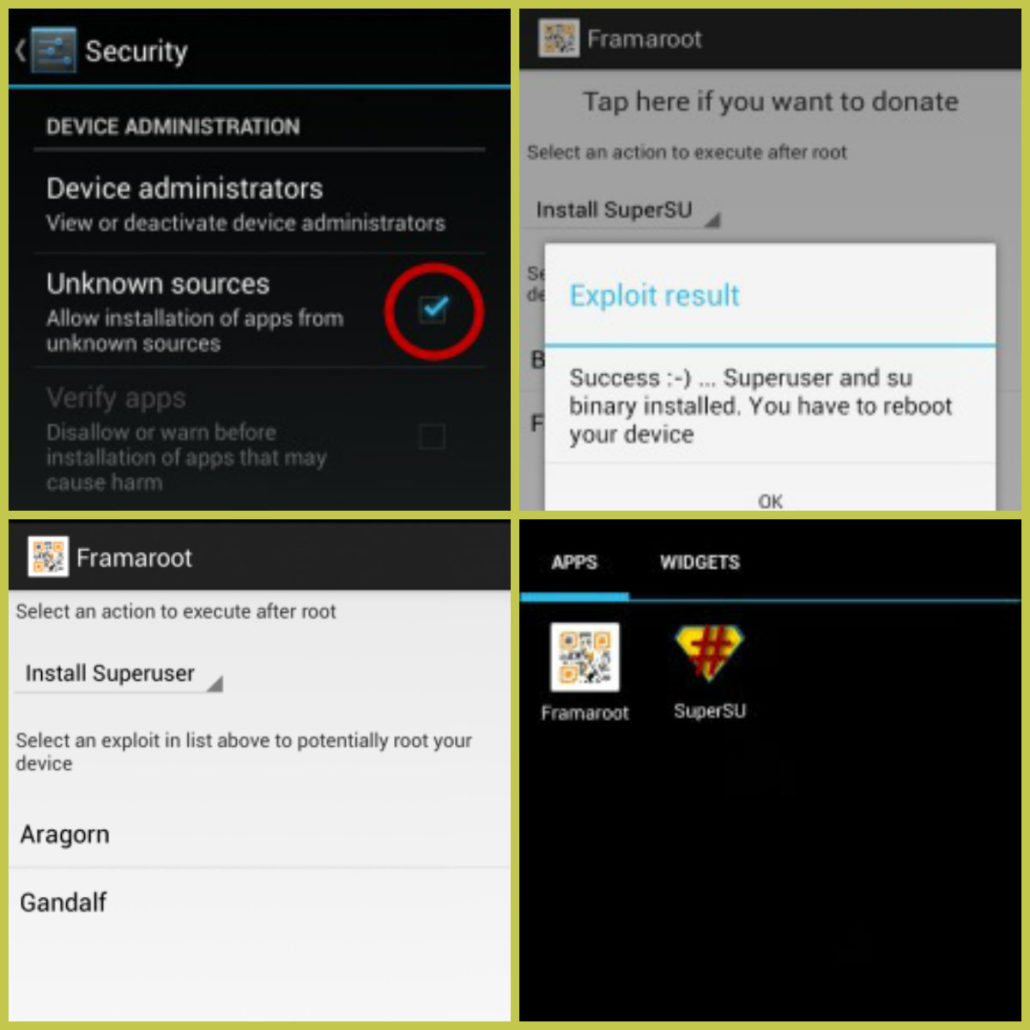

After installing cwm recovery its displaying yellow triangle with exclamation mark at booting time.. 🙁
You can read more about it here:
http://forum.xda-developers.com/galaxy-s2/orig-development/2014-01-15-triangleaway-v3-26-t1494114
Thanks!!! It worked. (Y)
Glad it worked for you 🙂 Have a good day..
whats the pda button i didnt get it
I followed the same methods but phone after restarting itself the odin displayed “res” instead of “pass”. Dunno why. Mine is running build no:BML1 is it because of that is yes what can be done?….Please give a solution.
Very bad article. What if farmaroot is not working.. any alternate??? I have tried farmaroot, root genius, bin4ry, towel root and some more but no one rooted my galaxy core.. what ahould I do now??????? Very desperated
Im unable to root my device using farmaroot using all the versions please suggest me any alternate