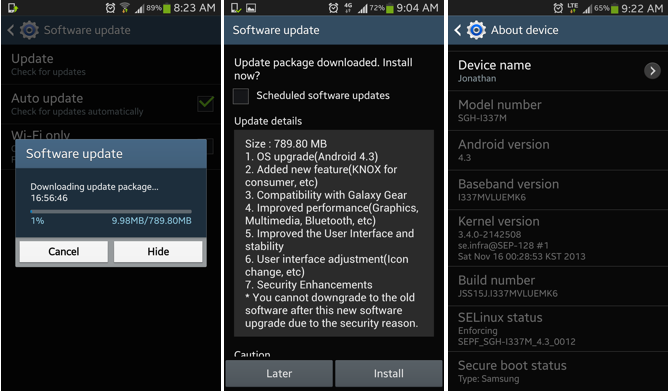In this short and basic Android tutorial, You will learn how you can easily update your Android phone or tablet device to the latest official available firmware update for your specific device. Probably we will be using the over the air update method, which is called OTA, which uses the WiFi connection to download and install firmware for your device. To update the version of Android follow the steps down below to safely and successfully upgrade your Android OS.
Guidelines Before Updating:
Before starting the updating process, there are certain guidelines you need to know and follow in order to safely and successfully update your Android phone or tablet:
- Perform full Backup of your Apps and data stored on your device.
- You’ll need to have access to a good speed of WiFi network.
- Before you proceed, make sure that you’ve enough battery charge on your device.
Procedure: Updating Android OS Version
Step 1: Fist of all, make sure that your phone is connected to a WiFi network.
Step 2: Next, Open the Settings App.
Step 3: Now scroll down to the bottom and tap “About Phone” or “About Device”. (Actually options on your device may vary but the overall updating procedure is same)
Step 4: From the about tab, tap the “Software Update” option and then “Check for Updates”, It will now search for the latest software update available for your device. If it is available it will prompt or ask for an update. Further you need to accept the term and conditions and it will then start downloading update for your android device. The update process can take time when downloading and installing, so have patience.
Step 5: If in any case there is no update available for your device then you may get a message similar to this; The latest updates have already been installed. You can enable the “Automatic check” for software updates for your device from “Device management” section to get the notifications, whenever there is an official update released, you’ll be notified.
That’s it folks! It was an easy and quick tutorial on how to update your Android device OS to the latest and official available firmware update. Hopefully you’ve find it useful, do let us know and share your experience. If you do need further support, feel free to contact us. For more Android Tips and Tutorials, stay tuned with us.