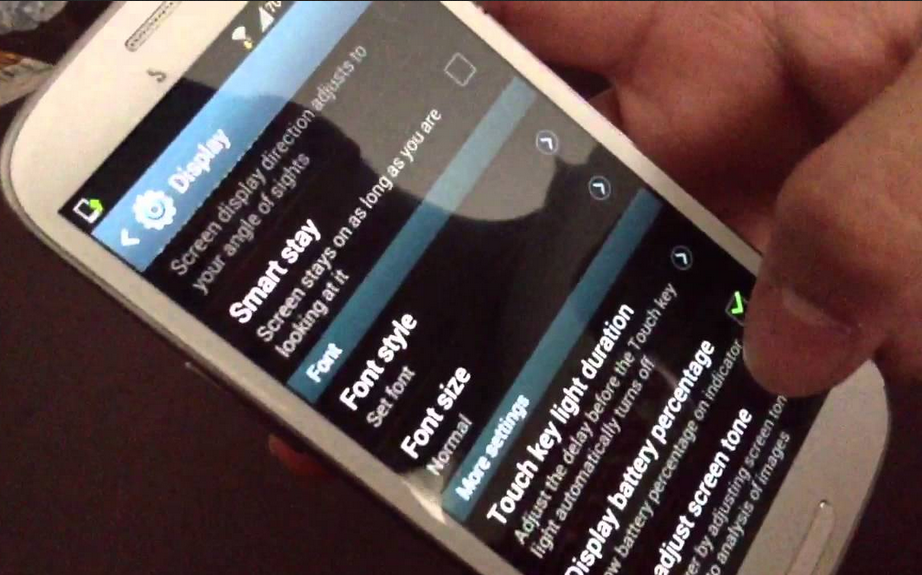The new TouchWiz Nature UX has added a number of improved features to Samsung Galaxy S3 and other Galaxy series devices. Here we’re not going to discuss all features of TouchWiz. One of the TouchWiz’s feature is called Battery percentage, which shows the exact percentage of your remaining device battery. Today, we’ll guide you, How to Enable the Battery Percentage Feature on your Samsung Galaxy S3, to have a better understanding of your Battery life.
How to Enable Battery Percentage Feature on Samsung Galaxy S3
1. First of all, go to your device Settings App.
2. Then head over to Display tab.
3. Now in the display tab, scroll down to ‘Display Battery Percentage’ and check it.
4. Now just go back to your Menu, and you should now see the your remaining battery in percentage.
That’s it folks, Hopefully you’ve enjoyed this new feature on your Samsung Galaxy S3, If you really do have some interesting tips and tricks, do let us know in the comment section. For more Tips and Tricks, stay tuned to Android Central.