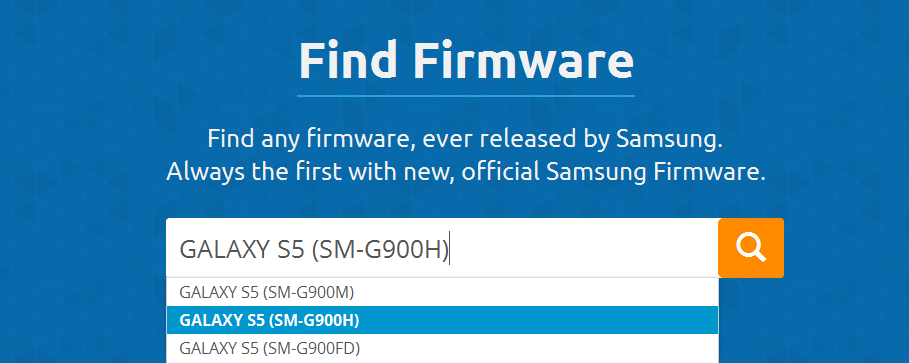This step-by-step guide will guide you exactly how to safely flash stock firmware on your Samsung Galaxy S5. There could be many reasons of why you would want to flash stock firmware using Odin3; You might have some issues with your software, install the latest firmware update (that might be not available in your region), stuck on bootloop screen or may want to get rid of root.
We will be using the Samsung flashing tool, Odin3 to flash stock firmware on you
Where do I get stock firmware for my Galaxy S5?
Sammobile does a fantastic job for Samsung users as they have made it easier by archiving all Samsung devices stock firmware so that you can easily download firmware for your Samsung device. Go to http://www.sammobile.com/firmwares/ and enter your S5 model as you can see in the screenshot below:
Just go ahead and download firmware for your specific model of Galaxy S5. When you download the stock firmware for Galaxy S5, follow the instructions below on how to flash it using Odin.
How to Flash Stock Firmware:
These are the instructions to flash stock firmware using Odin, when you’ve got the required files.
- Download Odin3, Samsung flashing tool to flash stock firmware.
- Unzip the files, firmware as well as Odin3.
- Install USB drivers on your PC. You can download latest USB drivers.
- Power off your phone and reboot it into download mode, press and hold the Volume down + Home + Power buttons simultaneously for almost 4 to 5 seconds.
- While in download mode connect your Galaxy S5 to PC via the USB cable.
- Right click on Odin and run as Administrator.
- Leave the default Odin settings.
- Click AP or PDA button to select the firmware tar.md5 firmware file and wait for Odin to check and verify the files.
- Finally click the START button to flash the stock firmware, within 5 minutes the whole process should be completed.
- Once done, S5 will automatically reboots and Odin should show PASS message.
That’s it guys, It was really a simple and basic tutorial showing you the exact method I use to flash stock firmware on my all Samsung Galaxy devices. Hopefully it has worked for you, don’t forget to let us know of your experience with in the comments.