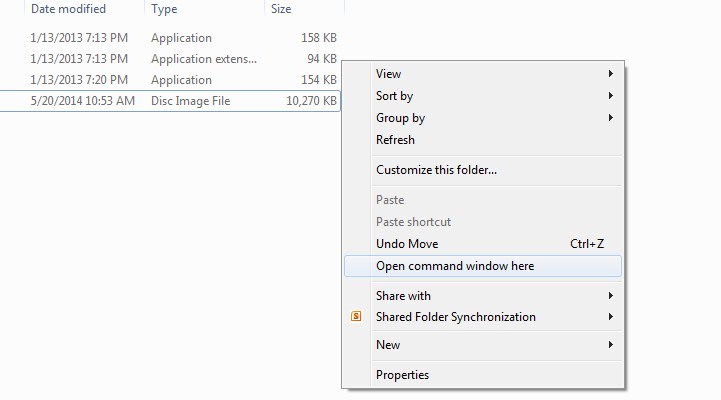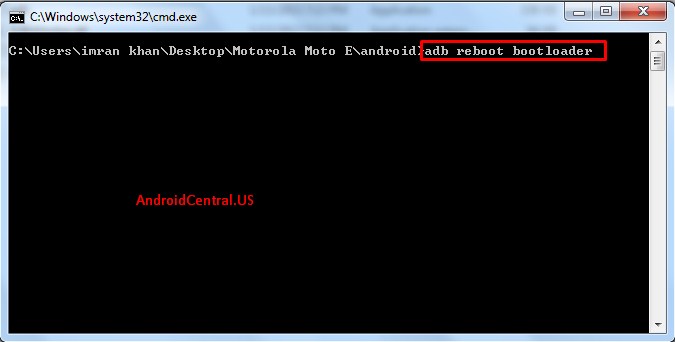Recently Motorola released the Moto E, a low budget android smartphone with some good specs. The XDA Android community member cybojenix , has released a rooting guide for Motorola Moto E, you can easily install TWRP Recovery and flash the SuperSU which will ultimately grants root permission to your device. Follow the step-by-step guide and learn how to easily gain root access. Before you start the process, make sure that you read the requirements and guidelines section to safely to successfully done with process. So let’s move on and get started.
Rooting your phone voids warranty!! Root at your own risk, We and the developer shall not be held responsible if in case you damage your device. Carefully read and follow the instructions.
Guidelines and Requirements:
- Guide is for Moto E with Unlocked Bootloader. Here can unlock the bootloader.
- ADB fastboot drivers.
- Download TWRP Recovery for Moto E.
- Download SuperSU zip.
- Charge your phone up to 50%.
How to Install TWRP:
STEP 1: Extract the android.rar and copy the moto_e_twrp2.7.0.0_v1.2.img file to it:
STEP 2: Connect your phone to PC via the USB cable.
STEP 3: Within the folder, Hold the SHIFT Key and Right Click on the blank space and select the option, “Open command window here“:
STEP 4: Enter the following command to reboot your phone into bootloader mode:
adb reboot bootloader
STEP 5: Finally enter this command to flash the TWRP recovery:
fastboot flash recovery mot0_e_twrp2.7.0.0_v1.2.img
STEP 6: Now reboot your phone by entering the following adb command.
fastboot reboot
That’s it! You’ve now successfully installed TWRP recovery. Proceed further to get root access.
How to Root:
STEP 1: Copy the SuperSU zip file to your SDcard.
STEP 2: Reboot your phone into Recovery Mode.
STEP 3: Tap on “INSTALL“.
STEP 4: Browse and select the SuperSU zip file and swipe to confirm flash.
STEP 5: Wait for the flashing process. When completed, go back to the main recovery options and select the REBOOT option.
Congratulations!! You’ve now successfully install TWRP and Rooted Motorola Moto E. Do let us know and share your views and feedback in the comment section. I have already explained everything step-by-step, however if you do need further support, feel free to ask. For more Android rooting guides keep visiting.