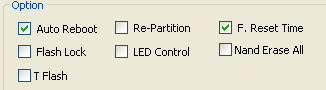Android 4.1.2 Jelly Bean Firmware Update Has Been Released For Samsung Galaxy S3 Mini (GT-I8190)
Samsung Galaxy S3 Mini, has recently got the Android 4.1.2 Jelly Bean Firmware update (OTA) in some regions, If you’re still unable to update your Samsung Galaxy S3 Mini for Android 4.1.2, then follow this step by step tutorial, to manually update your Galaxy S3 Mini (GT-I8190) to Official Android 4.1.2 Update.
Preparing Your Device
- The Manual Update guide is only for Galaxy S3 Mini (GT-I8190), so do not try this on other devices.
- Remember this is the official Android 4.1.2 Jelly Bean Firmware Update and is compatible with both Rooted and non-rooted devices.
- The update guide is only for Windows users.
- Backup your Samsung Galaxy S3 Mini.
- Enable USB Debugging on your Galaxy S3 Mini, By going to Settings > Applications > Development > USB debugging. If you can’t see the Developers options, go to about device tab->then Build Number and tap it for almost 7 times and you’re done.
- Also make sure that you’ve installed USB Drivers for your device, if not then download it from our download section.
- It is recommended that you should at least have 70% Battery charged on your device.
- Last but not the least, You’re doing this at your own risk, we are not held responsible if anything goes wrong with your device. (Note that the firmware has been tested and is working 100%).
Download:
- Click Here to Download the I8190XXAMG4 Firmware Update for Galaxy S 3 Mini (GT-I8190).
- Click Here to Download Odin3-V3.07
- Click Here to Download Samsung USB Drivers for your PC. (If you’ve already installed the drivers then there is no need to download this file).
Manually Update Galaxy S3 Mini to Official Android 4.1.2 Jelly Bean Firmware
1. First of all extract/unzip the Odin folder on your desktop, and launch it by double clicking on the Odin3 v3.07.exe.
2. Now in the Odin3 screen, make sure to check the Auto Reboot and F.Reset Time options.
3. You need to Reboot your device into Download Mode, Here is how to do it;
- First of all Switch-off your Galaxy S3 Mini.
- Now Press and Hold the ‘Volume Down+Home+Power Buttons‘ at the same time, till you see the Warning Message on your screen.
- Now just hit the Volume Up, and you’re done.
4. While in the download mode, you can now connect your Galaxy S3 Mini to PC using the data cable.
5. Here make sure that Odin recognizes your device, the ID:COM port will be either turn Yellow or Blue and you’ll also see the Added! In the message section. (Just confirm that your device is recognized, if not then try changing the USB ports on your PC).
6. After everything is setup correctly, proceed to hit the PDA button and select the Firmware Update file you’ve downloaded earlier and then hit the START button.
7. It can take 4 to 5 minutes to Flash the Android 4.1.2 Jelly Bean Firmware Update on your Galaxy S3 Mini. Just wait for Odin3, once it is completed, Odin will notify using the green PASS message, and your Galaxy S3 Mini, will also automatically get rebooted.
8. After normal reboot you should have Android 4.1.2 Firmware running on your Galaxy S3 Mini (GT-I8190).
That’s it folks, I tried my best, to make everything as simple as possible, and hoping that you’ve learned, Manually Update Galaxy S3 Mini to Official Android 4.1.2 Jelly Bean Firmware. If you find this tutorial useful, share it with your friends, who have got the device and let us know in the comment section, how everything went for you.