Slow Booting is one of the common issues with Smartphones, they usually take more time to boot up normally, and most people don’t like this slow booting process, therefore the manufacturer are always keen to improve the fast boot of their devices.
The HTC One X or One S, comes with the Fast Boot feature, which lets you boot your device almost 3x faster than it normally boots up. Today, I will guide you through the easy and simple steps, how you can turn-on the Fast Boot option, so that you’re able to boot your device faster than it is currently.
How to Enable Fast Boot on HTC One X or One S
1. First of all head over to your device Settings App.
2. Then go to Power Tab.
3. In the power tab, at the bottom, you’ll see the Fast boot option.
4. Just check that box, and you’re done, enabling the Fast boot option on your HTC One X or One S.
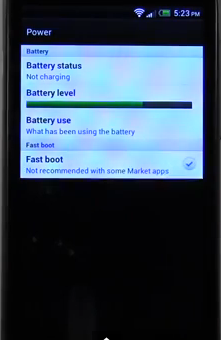
That’s it folks, you can just reboot your device, to check, how much does it now boot faster than before? Let us know and share your experience with us in the comment section. For more tips and tricks, stay tuned to Android Central.
